- Home /
How to approach making a large city map.
Hi, I have recently downloaded a trial of CityEngine, and I like the results. In less then a minute, I have generated a small city. So I have my own buildings, and they work fine, they are not the problem, but when I put the generated city in my scene, I get a lot of problems. It is a large file, and I want to use occlusion culling later in my game. I tried, and what CityEngine did was it grouped meshes with similar textures. So if I look at a wall on one side of the map, the walls everywhere else rendered. That was the first problem. I then exported it so that each face is its own mesh, and now if I use the mesh colliders, it comes up with the error too many colliders (reasonable I think). So now I want to know, what should I be doing differently? I want occlusion culling later, unless you know of a better option. When I set it up for occlusion culling, there would be too many colliders. I am stuck. As you read this, I will try making a seperate mesh (just the entire city) and using it soley as a collider, but I think it will get stuck importing. Please help!
Answer by Montraydavis · Oct 28, 2012 at 10:30 PM
It may not be the quickest route, but, I think the best route ( only in my opinion ) is to create box colliders ( etc ) in Unity, that way you are ensured that Unity can optimize the colliders to it's full potential . Thus, eliminating your export issue ( too many colliders ).
Secondly, the culling probably and most likely has to do with your way of coding ( etc. ) Perhaps you could post that, or demonstrate your method.
My best advice is just to go ahead and forget the colliders in the mesh for now, and let Unity handle that. You could even alternatively use a mesh collider. They are awesome for scenes with multiple objects.
Thanks, so I agree with the box colliders, but I would not do that without asking first. The culling, I have just opened the Occlusion Culling in the window and baked it like that, I didnt write the code. I believe it is Umbra? Im not sure, but that is what I did. I will do the occlusion culling now and attempt to bring in the city in lower detail as a collider mesh. I am still accepting opinions though! thank you!
yes, montray is right. You have to carefully create all the colliders -- that means box colliders and sphere colliders -- for a video game. It's how they are built!
$$anonymous$$esh colliders are rarely used for anything - "the ground" (if it's not flat) is about the only exception really.
typically your art department will give you an amazing city or whatever, and then the poor engineers spend weeks carefully making beautiful colliders that reasonably work with it, efficiently
Answer by WhiteNorthStar · Sep 06, 2014 at 10:32 PM
Apologies if I'm necro-threading, but there is a tutorial on how to import CityEngine cities into Unity, with an auto-generated collider:
Your answer

Follow this Question
Related Questions
physics.OverlapSphere colliders 1 Answer
Why do I get variable not assigned? 1 Answer
Problems with Sliding Door Animation (solved) 1 Answer
help on several mechanics 1 Answer