Application.Message causes lag spike and I have no idea why,Application.Message in the EditorLoop cases Lag Spikes every few seconds
Hello. Please bear with for I only have a basic surface-level understanding of Unity.
I received an issue today where I would randomly get lag spikes every few seconds. The issue lies with the EditorLoop - more specifically, Application.Message. (see the image below) I am not sure what this is and searching yielded few results. I could not even easily find what Application.Message actually is let alone why it is acting up the way it is.
I tried several things from testing different versions of Unity, reverting back to older versions of the project itself, copying the project in its entirety, among other things. I got no results.
The worst part is that I an not even sure what caused this. I was working on my project. I shut down for the night and everything was fine. The next day, this issue popped up.
I am sorry I do not have much to go off of, but that is my issue - I have no idea what is happening or how to fix it. I would at least like to see if someone else is having the same issue.
Any information at all would be appreciated. Thank you!
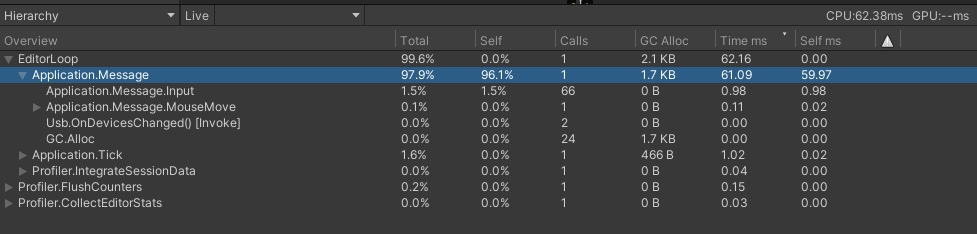
Also currently having this issue on 2021.1.17f, no clue why. Seems to only occur when I move the mouse. Have also tried new project, newer/older versions, seems to happen on anything. Also seeing the same high amount of calls from Application.Message.Input, if that's related.
Answer by Da-Luk · Jan 19 at 04:34 PM
@theUSpopulation I had the same issue and fixed it by removing a USB stick with a different file format system which could have caused a conflict.
I also mentioned it in the following post: [link text][1] https://forum.unity.com/threads/2020-1-2f-editorloop-application-message-lag-spikes.955047/
Your answer