Adding UV to mesh adds to tris and vert count so i cant batch
If you unwrap it (the default unwrap in blender, not the sphere or box or smart etc, just the "unwrap" option) so 1 face takes up 1 texture for some weird reason the tris and verts skyrocket! So i just used sphere projection but its still not explaining the vert and tris increase
Without uv's my meshes in fbx format can be batched as i was very careful with the count of tris and verts as i want it to batch. But when i unwrapped it so i can add a texture, i noticed nothing is batching anymore and that the verts count whent from 240 to 960 !
Answer by Pengocat · Feb 18, 2017 at 09:26 AM
A vertex can only hold 1 set of UV coordinates so when you start making UV seams the vertex count goes up. For example a box that has 8 vertices becomes 24 vertices when splitting it up into 6 separate UV faces. Also note that each vertex has a normal vector and if you do not want the corners of a box to be smooth then the normal vector has to be split just like the UV coordinate.
Your answer