- Home /
Why would Anti-Aliasing work only on the computer that built it?
I have Unity Pro version 3.5.7 on my work computer. I have the free version on my laptop. All the settings are exactly the same (Project and Player as well as camera and light data). Both computers have a graphics card that supports pixel shader 3.0 or better.
When I build the project from my laptop and run it on our customer computer in the basement, the anti-aliasing is fine. The same is true for one of our old contractors. His laptop builds the project correctly. However, when run a build built from my work computer there is no anti-aliasing.
The Player Setting is set to Vertex Lit using Gamma Spacing. I've tried every single setting and changed everything under quality settings until all combinations have been exhausted.
I need it to work from my work computer because it has the Pro Version, not the free like my laptop. We have another computer that is seating the other license but is under constant use for other projects.
If I run the build on the work computer, it is fine, but changes if I change the project settings in Unity and relaunch the build that had already been built.
Does anyone have any idea how this is possible?
More Info:
There are no special effects or any settings in the camera, player, or lights that disable anti-aliasing. I've scoured the Unity site and forums. And my laptop and co-workers computers have the same data for camera and lights. All quality and player settings are set to the same.
I installed a new graphics card, thinking the pixel shader wasn't supported.
I was running unity 3.5.5f1 and reinstalled it as 3.5.7
Any help would be greatly appreciated!!! Thanks!!!
Have you tried replicating the problem in an empty project?
It's hard to tell, but it appears to be working with the Angry Bots demo. I'm going to delete the project from the drive and redownload it from our SourceSafe. Or would I have to create a new project entirely and create new scenes, then reimport every asset? That could take weeks the way this was built :P
Deleting the project and redownloading it didnt work. However I have found that it is disabling Anti-Aliasing and the only reason it runs on the computer that built it is because it's getting settings from the Unity Editor Settings. Anyone know where that file is that adjusts the build settings and how can I fix it?
Answer by HalversonS · Feb 05, 2014 at 04:03 PM
I found a workaround for this.. using another computer to build it.
However, now this build runs fine on our basement computer but when ran on another computer with the exact same build (they are dell duplicates, all hardware, everything, graphics drivers installed at the exact same times) there is no anti-aliasing.
Testing on another computer yielded the same results.
The only way I can get it to run the executable without everything being aliased is if I force it through Nvidia Control panel, which we can't do for clients.
Is there any information or ideas out there on how this could be happening?
Nvidia NVS 300 works on one, not on another Nvidia NVS 290 doesnt work All windows 7 64x
All windows updates have been installed.
I'm running out of ideas.
Your answer