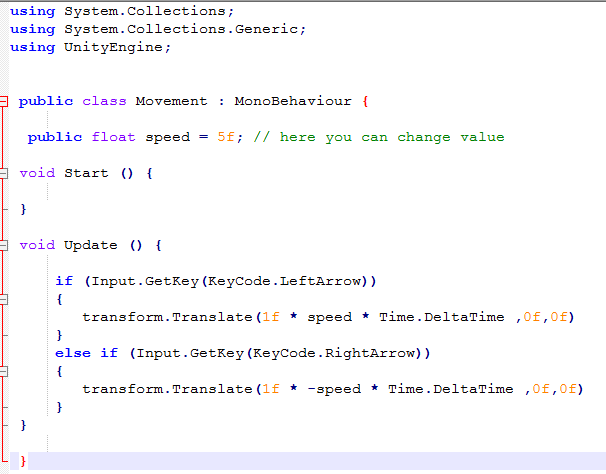- Home /
How to change the movement speed of a character
I'm creating a 2D platformer game and have managed to a get a working script to move the character using the arrow keys, however it moves very quickly. I tried introducing a speed variable into the script but that broke the movement all together :(
Any ideas on how to implement a speed? Script below
using System.Collections;
using System.Collections.Generic;
using UnityEngine;
public class Movement : MonoBehaviour {
// Use this for initialization
void Start () {
}
public float speed = 5f;
void Update () {
if (Input.GetKey(KeyCode.LeftArrow))
{
Vector3 position = this.transform.position;
position.x--;
this.transform.position = position * speed;
}
if (Input.GetKey(KeyCode.RightArrow))
{
Vector3 position = this.transform.position;
position.x++;
this.transform.position = position * speed;
}
}
}
Answer by Patrick2607 · May 10, 2017 at 01:47 PM
You don't take the time it needs to render a frame into account. I think this is what you need:
void Update () {
if (Input.GetKey(KeyCode.LeftArrow))
{
this.transform.position.x -= speed * Time.deltaTime;
}
if (Input.GetKey(KeyCode.RightArrow))
{
this.transform.position.x += speed * Time.deltaTime;
}
}
You can adjust the speed accordingly.
I'm making a 3d infinite runner and my characters speed increments everytime he LevelsUp. but the problem is that he doesn't gradually increment, ins$$anonymous$$d, he goes from normal to very fast and its hard to control him. here's my code:
public class PlayerController : $$anonymous$$onoBehaviour
{
private CharacterController controller;
private float speed = 2.0f;
private Vector3 moveVector;
private float vertivalVelocity = 0.0f;
private float gravity = 12.0f;
private float animationDuration = 2.0f;
private bool isDead = false;
// Use this for initialization
void Start ()
{
controller = GetComponent<CharacterController>();
}
// Update is called once per frame
void Update ()
{
if (isDead)
return;
if(Time.time < animationDuration)
{
controller.$$anonymous$$ove(Vector3.forward * speed * Time.deltaTime);
return;
}
moveVector = Vector3.zero;
if(controller.isGrounded)
{
vertivalVelocity = -0.5f;
}
else
{
vertivalVelocity -= gravity * Time.deltaTime;
}
//x - Left and Right
moveVector.x = Input.GetAxisRaw("Horizontal") * speed;
//y - Up and Down
//z - Foward and Backward
moveVector.z = speed;
controller.$$anonymous$$ove((moveVector * speed) * Time.deltaTime);
}
public void SetSpeed(float modifer)
{
speed = 2.0f * modifer;
}
//it is being called everytime our capsule hits something
private void OnControllerColliderHit(ControllerColliderHit hit)
{
if (hit.point.z > transform.position.z + 0.1f && hit.gameObject.tag == "Enemy")
Death();
}
private void Death()
{
isDead = true;
GetComponent<Score>().OnDeath ();
}
Answer by William4458 · Jun 15, 2018 at 01:08 PM
Use InputAxis...
you can compress everything into one line:
transform.Translate (Input.GetAxis ("Horizontal") speed Time.deltaTime, 0, 0);
Answer by BruteAsura · Apr 13, 2020 at 06:21 PM
I need to state the speed of this script, can someone please help me? Script:
public class BasicMovement : MonoBehaviour { // Start is called before the first frame update void Start() {
}
// Update is called once per frame
void Update()
{
Vector3 horizontal = new Vector3(Input.GetAxis("Horizontal"), 0.0f, 0.0f);
transform.position = transform.position + horizontal * Time.deltaTime;
}
Vector3 horizontal = new Vector3(Input.GetAxis("Horizontal") * (times Speed you choose), 0.0f, 0.0f);
Your answer

Follow this Question
Related Questions
[SOLVED] 2D Character Controller gains velocity when colliding with a corner 1 Answer
How to get smooth 4 directional movement in top down without diagonal movement? 2 Answers
Delayed response: Jumping up from ledge 0 Answers
Poor quality sprite 2D game 3 Answers
How can i use single swipe to run a character continuously. 0 Answers