- Home /
Why is my Rigidbody2D not moving? (C#)
Hi all, I'm wondering if anyone knows what's wrong with my script, I've been experimenting with this for a while, I had it half working with transform.position and a random value for both y and x in the one 'direction' value, but I needed to separate the x and y so I could manipulate the direction it would go when it hit the barriers (Y_Max, Y_Min etc).
Basically I need my objects to bounce off the wall realistically, so if it's moving left and downwards when it hits the Min_Y, I need it to maintain it's X direction but reverse it's Y direction, and so on for the rest of the other walls.
Here is my current code, it doesn't include my other attempts because I feel this is the closest I've gotten, the only issue is they don't move anywhere even on Start().
Rigidbody2D rb;
public float xRandom;
public float yRandom;
private float xDirection;
private float yDirection;
public float Y_Min = -8f;
public float Y_Max = 8f;
public float X_Min = -8f;
public float X_Max = 8f;
void Start()
{
rb = GetComponent<Rigidbody2D>();
xRandom = Random.Range(-1.0f, 1.0f);
yRandom = Random.Range(-1.0f, 1.0f);
xDirection = xRandom;
yDirection = yRandom;
}
void Update()
{
rb.velocity = (new Vector2(xDirection, yDirection)) * moveSpeed * Time.deltaTime;
if (rb.velocity.y > Y_Max)
{
yDirection -= yDirection;
}
if (rb.velocity.x > X_Max)
{
xDirection -= xDirection;
}
if (rb.velocity.y < Y_Min)
{
yDirection -= yDirection;
}
if (rb.velocity.x < X_Min)
{
xDirection -= xDirection;
}
}
Thanks all, I appreciate any help you can offer!
Answer by CBRZY · May 13, 2016 at 07:57 AM
Currently I cannot test your code, but there are a few things that seem a bit off.
Usually you wouldn't change the velocity of a rigidbody directly, rather add a force to the rigidbody to get it to move. http://docs.unity3d.com/ScriptReference/Rigidbody.AddForce.html
You are using Random with values of -1 to 1 to get the direction, which are very small amounts and can random to a value like 0 or 0.1 which you almost won't be able to see when applied to an object that isn't currently moving.
You are using X_Max, X_Min, Y_Max and Y_Min as variables to store "Barriers", but you are not comparing the rigidbody's x and y position to them, you are comparing them to the rigidbody's velocity, which will never be greater or smaller than your min and max values.
Also, just something small, when creating a "barrier", test for equal as well. It is not such a big issue, just something to look out for.
You're right it would choose 0 or other numbers that are slower every now and then, so I've just changed it to an integer ins$$anonymous$$d of a float, but it still chooses 0 sometimes.
Here's what my code looks like now:
void Start()
{
rb = GetComponent<Rigidbody2D>();
xRandom = Random.Range(-1, 1);
yRandom = Random.Range(-1, 1);
xDirection = xRandom;
yDirection = yRandom;
}
void Update()
{
Vector2 movement = new Vector2(xDirection, yDirection);
rb.velocity = movement * moveSpeed;
if (rb.position.y >= Y_$$anonymous$$ax)
{
yDirection -= yDirection;
}
if (rb.position.x >= X_$$anonymous$$ax)
{
xDirection -= xDirection;
}
if (rb.position.y <= Y_$$anonymous$$in)
{
yDirection -= yDirection;
}
if (rb.position.x <= X_$$anonymous$$in)
{
xDirection -= xDirection;
}
}
I'm not sure AddForce is what I need, they're just collectible items that float at a constant rate around the screen, if you know how to do this with AddForce I'd be happy to try it.
$$anonymous$$y new code will hit the walls, but it will just stop against the wall but it will keep it's other directional velocity but it won't bounce off of the wall.
Any suggestions?
I will test this code as soon as I get home, but I have noticed something that is causing the problem.
When your object reaches the barrier it doesn't change the direction it just changes it to 0.
//This just subtracts the current value with itself
xDirection -= xDirection;
//It should look like this
xDirection = -(xDirection);
Thanks Brits, cool of you to be helping out while you're out!
It still happens though, even with that method unfortunately. Also they still decide to just stay put a lot of the time, but that's a different part of the code anyway.
Your answer

Follow this Question
Related Questions
How to make character stop at wall? 1 Answer
Problem with objects colliding and IsSleeping (C#) 1 Answer
I want to teleport my player to a random(from these 4) spot on the x axis, but it doesn't work. 3 Answers
Multiple Cars not working 1 Answer
How to know from which direction there is a collision with an object? in C# 1 Answer