- Home /
Camera Orbit Changing Characters Direction, How? How To Stop It?
I was using a mouse rotation script(camera orientation - left & right) with my 3rd person controller & everything was working well. In my short sightedness, I didnt realize that without a way of orienting the camera up & down - my character couldnt aim his weapon effectively. So, I ditched my camera rotation script for a camera orbit script instead & now the player can aim all over the screen(mostly). The problem now is - when I'm moving the player via the WASD keys in conjuction with the mouse(camera orbit) - the mouse is changing the direction of the character. For example: if the character is walking in a straight line, instead of the mouse just revolving around the him it forces him to the left or right(depending on which way I move the mouse).
Could someone please explain to me what part of this code is doing this & any way of possibly remedying it?
var target : Transform; var distance = 10.0; var xSpeed = 50.0; var ySpeed = 50.0; var yMinLimit = -20;
var yMaxLimit = 80; var distanceMin = 3; var distanceMax = 15;
private var x = 0.0;
private var y = 0.0;
@script AddComponentMenu("Camera-Control/Mouse Orbit")
function Start () { var angles = transform.eulerAngles; x = angles.y; y = angles.x;
}
//Hide the cursor & keep it centered
function LateUpdate () { Screen.lockCursor = true;
//Release & reveal cursor
if (Input.GetKeyDown ("escape")) Screen.lockCursor = false;
if (Input.GetButton ("Fire2")) {
pl01 = GameObject.Find("player01");
moveDirection = transform.TransformDirection(Vector3.forward);
pl01.transform.rotation = Quaternion.LookRotation(moveDirection); }
if (target) { x += Input.GetAxis("Mouse X") xSpeed distance* 0.02; y -= Input.GetAxis("Mouse Y") ySpeed 0.02;
y = ClampAngle(y, yMinLimit, yMaxLimit);
var rotation = Quaternion.Euler(y, x, 0);
distance = Mathf.Clamp(distance - Input.GetAxis("Mouse ScrollWheel")*5, distanceMin, distanceMax);
var hit : RaycastHit;
if (Physics.Linecast (target.position, transform.position, hit)) {
distance -= hit.distance;
}
var position = rotation * Vector3(0.0, 0.0, -distance) + target.position;
transform.rotation = rotation;
transform.position = position;
}
}
static function ClampAngle (angle : float, min : float, max : float) {
if (angle < -360) angle += 360;
if (angle > 360) angle -= 360;
return Mathf.Clamp (angle, min, max); }
Thank you for your time, I appreciate any & all help I can get.
Your answer

Follow this Question
Related Questions
Set Max Rotation On Weapon Sway 0 Answers
How to turn two scripts on/off with a button 1 Answer