- Home /
NavMesh "Lines" not showing up on scene when in navmesh bake window
How can i make the scene visualize the navmesh being baked?
EDIT: not in game, in scene view, so i can know where it'll be
Answer by InvincibleCat · Feb 04, 2015 at 11:53 PM
Seriously dude (rtfm)! http://docs.unity3d.com/Manual/Navmeshes.html
Stop asking questions!!! Search a bit first! People will hate you!
I LOO$$anonymous$$ED AT THAT
it didn't say anything about when the lines are not appearing… is it because i turned off my wireframe alpha?
Did you check the check box ?
http://docs.unity3d.com/uploads/$$anonymous$$ain/Nav$$anonymous$$eshBaked.png
all i did was opened a navigation window and clicked on a mesh. i tried baking it but it still didn't show up?
Answer by Skelly1983 · Aug 04, 2018 at 01:37 PM
Old thread but wanted to add some advice on this as I had spent over an hour trying to fix the same problem only to discover (after restoring from a backup) that if scene view is set to perspective the navmesh overlay will not show, only appears to display in isometric view.
Thank you very much! This made me at least able to see the generated Nav$$anonymous$$eshes again. I think it could be a bug in the current Unity version and might be fixed in a future release...
If you find any solution that makes Nav$$anonymous$$eshes visible in Perspective Scene View again, it would really appreciate if you could let us/me know!
@BloodEchelon the current issue appears to be a problem with LWRP, in perspective view navmesh is only visible up close.
Thank you!!! Spent hours figuring is it failing to bake or just not displaying.
I have the same problem, but being close, or isometric view doesnt change, I can't see the baked stuff. It seems the $$anonymous$$aterials that are baked with the Navmesh are not created, see my question here
Answer by InnappUser · Mar 14, 2015 at 01:20 AM
Hey, had the same problem. What worked for me is going to the object and ticking the "Navigation Static" tickbox under the object tab. After this I could bake normally.
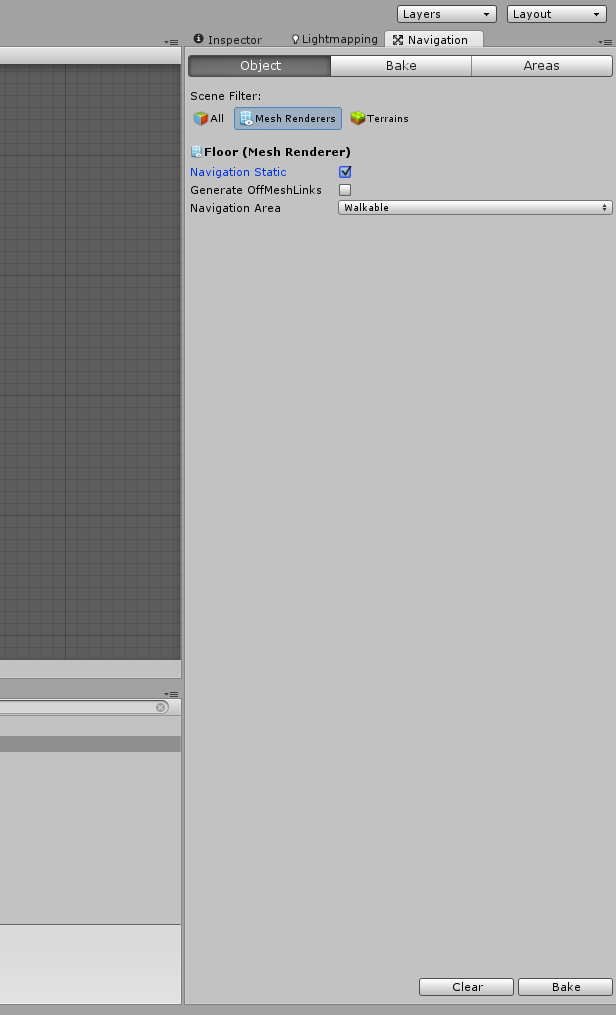
Answer by BradStanden · Sep 03, 2019 at 11:13 AM
Old thread but also had the same problem with a different solution. I had a baked NavMesh in my assets but couldn't see it in my scene view. After wasting time creating new scenes, replacing objects that I had imported and changing all the navigation settings it turned out I just needed to make my gizmos visible...
Your answer

Follow this Question
Related Questions
Does NavMeshAgent disable a gameObject's collider? 1 Answer
Why is my navmesh a 3d (taller than ground) triangle mesh? (img ex.) 0 Answers
Trouble with Navmesh Agent and Navmesh Obstacle 0 Answers
Why do my Navmesh Agents pop through the center axis of the mesh? 0 Answers
GameObject with NavMeshAgent resets rotation when game starts 2 Answers