Cannot open app in Oculus Quest 2
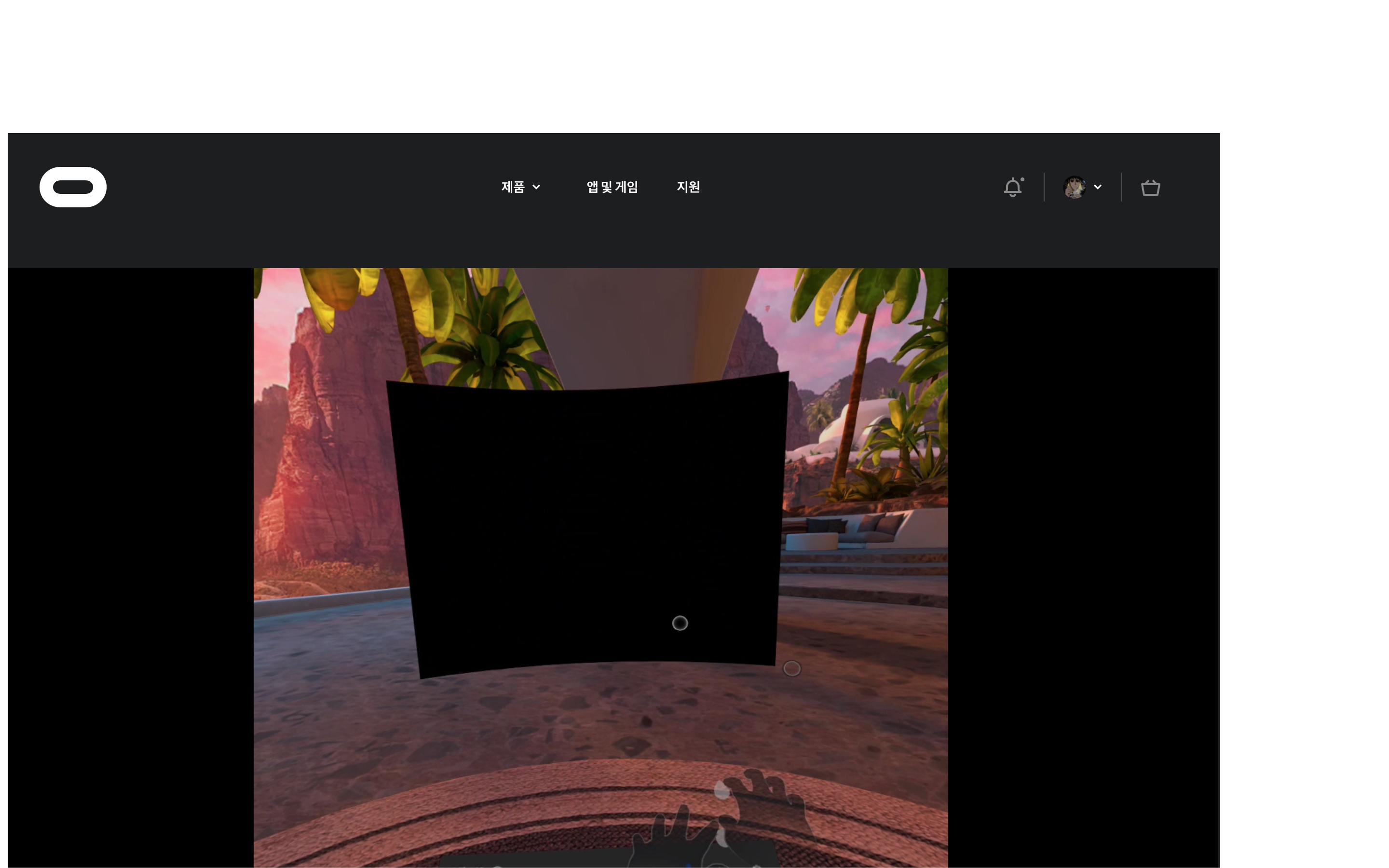
Hi, I'm trying to build and run the app that I made with Unity. But when I open the app I cannot run, but I keep seeing this screen. I guess that black window supposed to be my app, but I have no idea why it is not full screen, also why I cannot run the app.
Do you have any idea? Please help me.
Answer by markasuter · Nov 02, 2021 at 02:55 PM
I had the same problem. In Unity, Edit > Project Settings, somehow my "XR Plug-in Management" had unchecked the Oculus checkbox. Rechecking that box and redoing the build and run it worked. Hope this helps!
Your answer

Follow this Question
Related Questions
Unity Oculus VR lock rotation of a grabbed object 1 Answer
Oculus Quest: Unable to grab grabbable object,Oculus Unity: Can't grab object with OVRHands 0 Answers
Oculus Integration & Smooth object rotation by grab 0 Answers
Oculus Quest Build Results in an Empty Scene 0 Answers
How can check if an game object is garbed in Unity VR oculus integration 0 Answers
