- Home /
How can I translate the real world position of an Oculus Quest into a game?
I'd like to experiment with free roaming multiplayer using the Oculus Quest. The problem is how to get the headsets location in the real world and translate it into the game. The position must be exact so players don't run into each other.
You could have each player start in a very specific position at the start of the game and just keep track of movement from there, or if you can use the Quests on board cameras to get the position of several tracked objects so they always know where they are, and can translate this data into the virtual world.
Any idea how to go about doing this?
I'm wondering if I could use some kind of AR plugin to track the real world location of the headset, problem is I've heard you can't get access to the cameras of the Oculus Quest
Answer by Riiich · Aug 31, 2021 at 02:40 PM
Unfortunately there still isn't a good way to do this. The way games do this at the moment is by resetting the view with the "Reset View" button in the Oculus Menu or by holding down the Oculus menu button, while each of the headsets are in the exact same position. It's not optimal, but works ok - just make sure your players aren't able to move around too much as lag / real world offset might still make players bump into each other.
That said, during the writing of this answer, Oculus has just released a statement stating we're going to be able to access the Passthrough API (the onboard cameras) so who knows, if you're reading this in the future maybe the Oculus API will allow for reading of QR codes and being able to translate real world positions into Unity (meaning that we can understand where the player currently is in the real world, and moving them to the same position in game)
Reference: https://developer.oculus.com/experimental/passthrough-api/
Answer by ks1993 · Jul 18, 2020 at 03:30 PM
In the OVR Manager just desactivate "Reset Tracker on Load" , "Allow Recenter ", and make sure that u have the identical roomscale zone for all headsets in the real world. and make sure to have low latency between clients and the serveur, everything should work correctly...
Answer by JaytekGames · Oct 06, 2020 at 10:22 AM
Hey, @Riiich i'm curious did you solved the problem ? and was it much work to do?
@$$anonymous$$tekGames Hi there, sorry I only saw you comment just now. No I never got this working, the only correct way at the moment is to "Reset View" on all the quests in the Exact same position :(
That said, Oculus is going to finally release the Camera API to developers so we might get an updated way soon if we're lucky! Not sure how it's going to work though, if we can get real world objects or only place in a generated environment
Your answer

Follow this Question
Related Questions
How to detect button down/up in xr interaction toolkit in unity xr oculus? 0 Answers
Help importing personalized Oculus avatar 0 Answers
Why some scenes on Oculus Quest crash upon adding avatar and some work fine? 0 Answers
Oculus Quest - Screen freezes/image follows face upon returning to main menu 1 Answer
Minimal Application for Oculus Quest: Framerate too low! 2 Answers