- Home /
Rigidbody Step Offset
Is there away to replicate the character controller's step offset functionality? At the moment even the smallest obstacle causes my rigidbody to slow drastically.
Please do NOT recommend using a character controller. My project requires the player to be able to walk on walls and the controller's fixed rotation prevents me from using it.
Thanks.
Answer by iuripujol · Oct 24, 2016 at 08:22 AM
There are many ways, one of'em is by using´:
OnCollisionEnter(Collision col){ foreach(ContactPoint cp in col.contacts){ if(cp.thisCollider == YourCollider){ if(cp.y < StepHeight && cp.y > yourCollider.bounds.min.y){ transform.position = Vector3.moveTowards(transform.position, cp.point, Time.deltaTime * yourSpeed); Rigidbody.velocity = transform.up; //ensure your character will step up } } } } //You can also add an angle so the character will only climb the steps which are in his forward direction.
It is very simple and it looks a little bit fake...but the thing is that it works perfectly. *Use Sphere Collider and Capsule Collider instead of using only Capsule Collider.
Answer by nesis · Aug 09, 2014 at 03:16 PM
Move your controller, doing a manual check for collisions. If it is grounded from the previous frame and collided with something with a contact point less than stepHeight distance up from your capsule's bottom, move the capsule up so that point is where the capsule's bottom is. You might also want to check the normal of the contacted surface to see if it's walkable. To do that, you can use the dot product of your capsule's transform.up and the surface's normal, or for a more understandable equivalent use Quaternion.Angle() and use Quaternion.LookRotation() to turn the surface normal and your capsule's transform.up into quaternions for use with the Quaternion.Angle() function.
Answer by HalversonS · Apr 07, 2016 at 02:00 PM
That's going to be a lot of work. You basically have to rebuild most of this "http://docs.unity3d.com/ScriptReference/CharacterController.html"
If you want to walk on walls and use the character controller you could parent your character to an empty game object. Make sure the parent has the same local values as the object the CC is on, then rotate the parent when you walk on walls. I'm only recommending using a CC (even though you specified you didn't want it) so you don't have to reinvent the wheel.
Your answer

Follow this Question
Related Questions
Rigidbody character controller can't walk on stairs 0 Answers
"Swimming" Physics with Rigidbodies 2 Answers
jet pack physics with character controller 1 Answer
Why won't my rigidbody fps controller move? 1 Answer
Character Controller Jittering 0 Answers