Unity Capsule Stairs Hedgehog Easy Touch
I developed a 3D environment, using FPS, real basic level, walking around a 3D environment, entering through doors and walking up stairs, yes you got it, its a house :-)
Having completed version 1, and being able to explore as required, including climb stairs, but using keyboard controls, I wanted to change to support a Touch Screen environment, and selected Hedgehogs Easy Touch tools to support an onscreen joystick to support movement.
Have added a capsule, along with a collider, and a rigidbody. Camera is added as a component of the capsule.
Within this model however I am unable to climb stairs, I just get stuck at the bottom.
My capsule is a height of 3 with a scale of 1:1:1, my Character Controller has a slope limit of 45 and a Step Offset of 2, Skin Width is 0.08. My Rigidbody has a mass of 1 a Drag of 0 and an Angular Drag of 0.05, I use gravity but not kinematic.
I dont believe its directly the change to hedgehog as they purely control movement, not colliders, but I don't understand how my settings work with the FPC, but not here.
I have read many reports of similar problems, with the resolution to layer an invisible slope over the top of the stairs, these range from 2009 to 2012, as we are now in 2016, I am hoping there is a better solution.
Any suggestions, is there a way of fixing this, or do I build an invisible slope ?
Cheers
Craig
Took your advice from a previous post @SaraCecilia and posted my question here in the Help Room 5 days ago, however those 5 days have passed, I dont have a single coment or view and have to assume that it is still in moderation.
Any thoughts.
Craig
I can see it. I can't help you with the problem though :)
O$$anonymous$$, at least I know its out there, thanks @doublemax
Answer by gocraig · Sep 06, 2016 at 11:34 PM
Fixed it myself.
It seems there is no need to add a slope, the Hedgehog controls along with a few coliders, works just fine.
Problem was with a separate script that was attempting to constrain height, thereby stopping the player from climbing the stairs.
Sorted now.
Your answer

Follow this Question
Related Questions
Cover overlay sprites with geometry 0 Answers
How to bring UI element infront of other objects? 0 Answers
Rendering object on top regarding it's pivot point 0 Answers
ImageEffects pixelated shader 0 Answers
in-game map 0 Answers