Despite both scripts being in the same folder, The type or namespace could not be found
Hi
I want to make the player character to be unable to move while a dialog is happening. To do that, i added public bool canMove in the ThirdPersonUserControl.cs script. then i just put m_Character.Move(m_Move, crouch, m_Jump); inside an if(canMove). That works as intended.
In a different script called Dialog.cs i wanted to set canMove to true or false. To test if i could do it, i just did the following:
private GameObject MotionControl; void Start() { MotionControl = GameObject.Find("Player"); } void Update() { MotionControl.GetComponent<ThirdPersonUserControl>().canMove = false; }
However, the console gives me the following compiler error:
Assets\SCRIPTS\Dialog.cs(59,36): error CS0246: The type or namespace name 'ThirdPersonUserControl' could not be found (are you missing a using directive or an assembly reference?)
Both ThirdPersonUserControl.cs and Dialog.cs are in the same folder, so im not really sure whats stopping me from accessing ThirdPersonUserControl, especially since ive used GameObject.GetComponent<Script>().variable successfully several times in other scripts in the same project. Making the MotionControl variable public or private seems inconsequential too.
How should i fix this? I could try making ThirdPersonUserControl reference Dialog and set canMove to false from ThirdPersonUserControl, but in the long run disabling character movement will be more convoluted if ThirdPersonUserControl has to access a lot of scripts.
If it's of any use, the scripts are here:
ThirdPersonUserControl - https://pastebin.com/vsedgxnE
Dialog - https://pastebin.com/1VSsz2YN
Your answer

Follow this Question
Related Questions
Access an object reference variable from parent class 1 Answer
Unity WheelCollider.GetWorldPos expecting ), found 'pos' fix ?! 1 Answer
UCE0001 even though i got the semicolon right (i think) 1 Answer
Error CS1519 2 Answers
In Unity 5.3.1f1 (64-bit) version, its block my internet connection!! 0 Answers