- Home /
Transition based off day length speed? ( day/night system)
Hi,
Edit: Written in java.
I'm working on a day/night system and I'd like the transition time to be based off the daylength input. The whole system is in sync with the daylength speed so if the daylength speed is set at 10 it's a 10 second day and so forth.
How can I have the timeOfDay transition according to the daylength speed? I need it to be consistently transitioned at whatever speed the days are. Maybe a transition time similar to Skyrim's based off a 24 minute day, then if the speed is set to a 1 minute day then the transitions will be the same, but just sped up. Hopefully I explained it well enough.
How can I do this? Here's some of what I've coded you can base it off that.
Hour = calculate1*24;
timeOfDay = calculate2*24;
calculate1 = calculate1 +Time.deltaTime/dayLength;
//Calculates night
if(timeOfDay<4){
RenderSettings.ambientLight = NightAmbientLight;
cameraThing.camera.backgroundColor = Color.Lerp (backgroundNightAmbientLight,
backgroundNightAmbientLight, timeOfDay);
}
In your Lerp, you are using the backgroundNightAmbientLight twice. Did you intend that?
Yes, because it's transitioning, unless that's incorrect. I'm still relatively new to program$$anonymous$$g so I could be mistaken. I've tested it and it all changes properly from day to dusk to night to dawn. I just need a way of smoothly transitioning it based on the timeofday not instantly like its doing now.
Answer by Jacob-Aldridge · Mar 08, 2012 at 10:23 PM
This is what I came up with. Sorry if it's a bit huge, but I thought it might be useful to make it decent. I tested it and it seems to work fine. Let me know if it doesn't work correctly.
using UnityEngine;
using System.Collections;
using System;
public class TimeOfDay : MonoBehaviour
{
public float timePerDay = 1140.0f; // In seconds
public float sunrise = 6.0f; // In hours
public float sunset = 17.0f; // In hours
public float hoursPerDay = 24.0f; // In hours
public Color dayAmbientColor;
public Color dayBackgroundColor;
public Color nightAmbientColor;
public Color nightBackgroundColor;
public float currentTime = 0.0f;
private float NightDuration
{
get { return timePerDay - RelativeSunset + RelativeSunrise; }
}
private float DayDuration
{
get { return RelativeSunset - RelativeSunrise; }
}
private float RelativeSunrise
{
get { return timePerDay * (sunrise / hoursPerDay); }
}
private float RelativeSunset
{
get { return timePerDay * (sunset / hoursPerDay); }
}
private float Midday
{
get { return (DayDuration * 0.5f) + RelativeSunrise; }
}
private float Midnight
{
get { return Mathf.PingPong((NightDuration * 0.5f) + RelativeSunset, timePerDay); }
}
// Use this for initialization
public void Start ()
{
}
// Update is called once per frame
public void Update ()
{
currentTime += Time.deltaTime;
// If we have reached the end of day start the cycle over
if (currentTime >= timePerDay)
currentTime = currentTime - timePerDay; // Keep the extra time
Color currentAmbientColor = Color.black;
Color currentBackgroundColor = Color.black;
float midday = Midday;
float midnight = Midnight;
float sampleTime = 0.0f;
float minutesPastMidnight = (currentTime > midnight && currentTime < timePerDay) ? timePerDay - currentTime : timePerDay - midnight + currentTime;
if (currentTime > midday && currentTime <= midnight)
{
sampleTime = (currentTime - midday) / DayDuration;
Debug.Log("Sample Day: " + sampleTime);
}
else if (minutesPastMidnight >= 0)
{
sampleTime = 1.0f - (minutesPastMidnight / NightDuration);
}
currentAmbientColor = Color.Lerp(dayAmbientColor, nightAmbientColor, sampleTime);
currentBackgroundColor = Color.Lerp(dayBackgroundColor, nightBackgroundColor, sampleTime);
RenderSettings.ambientLight = currentAmbientColor;
Camera.main.backgroundColor = currentBackgroundColor;
}
}
$$anonymous$$y apologies, I should have mentioned it was written in java. I'm not sure how to convert it, but thank you for this though.
I just added that script on the wiki, if your interested.
Thanks, but I already have the time counter down base off of the day length. $$anonymous$$ine includes $$anonymous$$tues, hours, days, months, and years. Thanks though.
Your answer

Follow this Question
Related Questions
Does Unity provide a means to determine the time since the last user interaction? 2 Answers
An easy way to add level transitions? 1 Answer
How can I make it so that inputs only function once per second? 2 Answers
How can I use multiple GetButtonDown keys simultaneously? 2 Answers
Hold down button for in trigger 1 Answer