- Home /
PS1 Shaders - Reducing Distortion
I downloaded a pack of shaders from dsoft20's Github page. They replicate the behaviour of Playstation graphics, including the hardware limitations of the time:
https://github.com/dsoft20/psx_retroshader
I've been modifying the parameters of the VertexLit shader, the default PS1 shader. I toned down the snapping of vertices to pixels, but I was not able to reduce/stop the stretching of the affine textures as they get closer to the camera.
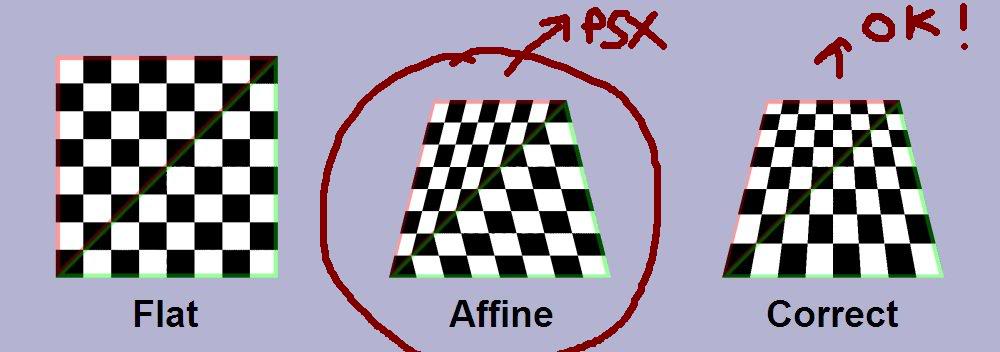
How can I reduce/stop this deforming? Here is the code from the VertexLit script:
// Upgrade NOTE: replaced 'mul(UNITY_MATRIX_MVP,*)' with 'UnityObjectToClipPos(*)'
Shader "psx/vertexlit" {
Properties{
_MainTex("Base (RGB)", 2D) = "white" {}
}
SubShader{
Tags { "RenderType" = "Opaque" }
LOD 200
Pass {
Lighting On
CGPROGRAM
#pragma vertex vert
#pragma fragment frag
#include "UnityCG.cginc"
struct v2f
{
fixed4 pos : SV_POSITION;
half4 color : COLOR0;
half4 colorFog : COLOR1;
float2 uv_MainTex : TEXCOORD0;
half3 normal : TEXCOORD1;
};
float4 _MainTex_ST;
uniform half4 unity_FogStart;
uniform half4 unity_FogEnd;
v2f vert(appdata_full v)
{
v2f o;
//Vertex snapping
float4 snapToPixel = UnityObjectToClipPos(v.vertex);
float4 vertex = snapToPixel;
vertex.xyz = snapToPixel.xyz / snapToPixel.w;
vertex.x = floor(160 * vertex.x) / 160;
vertex.y = floor(120 * vertex.y) / 120;
vertex.xyz *= snapToPixel.w;
o.pos = vertex;
//Vertex lighting
// o.color = float4(ShadeVertexLights(v.vertex, v.normal), 1.0);
o.color = float4(ShadeVertexLightsFull(v.vertex, v.normal, 4, true), 1.0);
o.color *= v.color;
float distance = length(mul(UNITY_MATRIX_MV,v.vertex));
//Affine Texture Mapping
float4 affinePos = vertex; //vertex;
o.uv_MainTex = TRANSFORM_TEX(v.texcoord, _MainTex);
o.uv_MainTex *= distance + (vertex.w*(UNITY_LIGHTMODEL_AMBIENT.a * 8)) / distance / 2;
o.normal = distance + (vertex.w*(UNITY_LIGHTMODEL_AMBIENT.a * 8)) / distance / 2;
//Fog
float4 fogColor = unity_FogColor;
float fogDensity = (unity_FogEnd - distance) / (unity_FogEnd - unity_FogStart);
o.normal.g = fogDensity;
o.normal.b = 1;
o.colorFog = fogColor;
o.colorFog.a = clamp(fogDensity,0,1);
//Cut out polygons
if (distance > unity_FogStart.z + unity_FogColor.a * 255)
{
o.pos.w = 0;
}
return o;
}
sampler2D _MainTex;
float4 frag(v2f IN) : COLOR
{
half4 c = tex2D(_MainTex, IN.uv_MainTex / IN.normal.r)*IN.color;
half4 color = c*(IN.colorFog.a);
color.rgb += IN.colorFog.rgb*(1 - IN.colorFog.a);
return color;
}
ENDCG
}
}
}
Ok ins$$anonymous$$d of getting rid off the modifier change the distance in the script $$anonymous$$e is set to 5 ins$$anonymous$$d of 2 when stretches the texture to far.
// Upgrade NOTE: replaced 'mul(UNITY_$$anonymous$$ATRIX_$$anonymous$$VP,*)' with 'UnityObjectToClipPos(*)'
Shader "psx/trasparent/vertexlit" {
Properties{
_$$anonymous$$ainTex("Base (RGB)", 2D) = "white" {}
}
SubShader{
Tags{ "Queue" = "Transparent" "RenderType" = "Transparent" }
LOD 200
Blend SrcAlpha One$$anonymous$$inusSrcAlpha
Pass{
Lighting On
CGPROGRA$$anonymous$$
#pragma vertex vert
#pragma fragment frag
#include "UnityCG.cginc"
struct v2f
{
fixed4 pos : SV_POSITION;
half4 color : COLOR0;
half4 colorFog : COLOR1;
float2 uv_$$anonymous$$ainTex : TEXCOORD0;
half3 normal: TEXCOORD1;
};
float4 _$$anonymous$$ainTex_ST;
uniform half4 unity_FogStart;
uniform half4 unity_FogEnd;
v2f vert(appdata_full v)
{
v2f o;
//Vertex snapping
float4 snapToPixel = UnityObjectToClipPos(v.vertex);
float4 vertex = snapToPixel;
vertex.xyz = snapToPixel.xyz / snapToPixel.w;
vertex.x = floor(160 * vertex.x) / 160;
vertex.y = floor(120 * vertex.y) / 120;
vertex.xyz *= snapToPixel.w;
o.pos = vertex;
//o.pos = mul(UNITY_$$anonymous$$ATRIX_$$anonymous$$VP, v.vertex);
//Vertex lighting
//o.color = float4(ShadeVertexLights(v.vertex, v.normal), 1.0);
o.color = float4(ShadeVertexLightsFull(v.vertex, v.normal, 4, true), 1.0);
o.color *= v.color;
float distance = length(mul(UNITY_$$anonymous$$ATRIX_$$anonymous$$V,v.vertex));
//Affine Texture $$anonymous$$apping
float4 affinePos = vertex;//vertex;
o.uv_$$anonymous$$ainTex = TRANSFOR$$anonymous$$_TEX(v.texcoord, _$$anonymous$$ainTex);
o.uv_$$anonymous$$ainTex *= distance + (vertex.w*(UNITY_LIGHT$$anonymous$$O$$anonymous$$_A$$anonymous$$BIENT.a * 8)) / distance / 5;
o.normal = distance + (vertex.w*(UNITY_LIGHT$$anonymous$$O$$anonymous$$_A$$anonymous$$BIENT.a * 8)) / distance / 5;
//Fog
float4 fogColor = unity_FogColor;
float fogDensity = (unity_FogEnd - distance) / (unity_FogEnd - unity_FogStart);
o.normal.g = fogDensity;
o.normal.b = 1;
o.colorFog = fogColor;
o.colorFog.a = clamp(fogDensity,0,1);
//Cut out polygons
if (distance > unity_FogStart.z + unity_FogColor.a * 255)
{
o.pos.w = 0;
}
return o;
}
sampler2D _$$anonymous$$ainTex;
float4 frag(v2f IN) : COLOR
{
half4 c = tex2D(_$$anonymous$$ainTex, IN.uv_$$anonymous$$ainTex / IN.normal.r)*IN.color;
half4 color = c*(IN.colorFog.a);
color.rgb += IN.colorFog.rgb*(1 - IN.colorFog.a);
color.a = c.a;
return color;
}
ENDCG
}
}
}
Answer by MatheusCururu · Jul 17, 2019 at 02:49 AM
Hello Friend! Your post is from 2017 but I only saw it now. Your problem can be solved by removing the modifiers. The script will look like this...
Shader "psx/vertexlit" {
Properties{
_MainTex("Base (RGB)", 2D) = "white" {}
}
SubShader{
Tags { "RenderType" = "Opaque" }
LOD 200
Pass {
Lighting On
CGPROGRAM
#pragma vertex vert
#pragma fragment frag
#include "UnityCG.cginc"
struct v2f
{
fixed4 pos : SV_POSITION;
half4 color : COLOR0;
half4 colorFog : COLOR1;
float2 uv_MainTex : TEXCOORD0;
half3 normal : TEXCOORD1;
};
float4 _MainTex_ST;
uniform half4 unity_FogStart;
uniform half4 unity_FogEnd;
v2f vert(appdata_full v)
{
v2f o;
//Vertex snapping
float4 snapToPixel = UnityObjectToClipPos(v.vertex);
float4 vertex = snapToPixel;
vertex.xyz = snapToPixel.xyz / snapToPixel.w;
vertex.x = floor(160 * vertex.x) / 160;
vertex.y = floor(120 * vertex.y) / 120;
vertex.xyz *= snapToPixel.w;
o.pos = vertex;
//Vertex lighting
// o.color = float4(ShadeVertexLights(v.vertex, v.normal), 1.0);
o.color = float4(ShadeVertexLightsFull(v.vertex, v.normal, 4, true), 1.0);
o.color *= v.color;
float distance = length(mul(UNITY_MATRIX_MV,v.vertex));
//Affine Texture Mapping
float4 affinePos = vertex; //vertex;
o.uv_MainTex = TRANSFORM_TEX(v.texcoord, _MainTex);
o.normal = UNITY_LIGHTMODEL_AMBIENT.a;
//Fog
float4 fogColor = unity_FogColor;
float fogDensity = (unity_FogEnd - distance) / (unity_FogEnd - unity_FogStart);
o.normal.g = fogDensity;
o.normal.b = 1;
o.colorFog = fogColor;
o.colorFog.a = clamp(fogDensity,0,1);
//Cut out polygons
if (distance > unity_FogStart.z + unity_FogColor.a * 255)
{
o.pos.w = 0;
}
return o;
}
sampler2D _MainTex;
float4 frag(v2f IN) : COLOR
{
half4 c = tex2D(_MainTex, IN.uv_MainTex / IN.normal.r)*IN.color;
half4 color = c*(IN.colorFog.a);
color.rgb += IN.colorFog.rgb*(1 - IN.colorFog.a);
return color;
}
ENDCG
}
}
}
Hope this helps.
Your answer