- Home /
Lightmap Baking take too much time
hello ,
I am using unity 5.2.2f1 personal edition and making my architectural project . i have problems with light mapping i want to use real time lighting in this project and when i started baking its taking too much time (2 to 3 days) but rendering not done its creating too much job each time .
I am sharing screen shots of my project for details of my lightmap,polycount,and light setting.
please chek my setting which i am using and suggest me i am going in right direction or missing something with setting .
please tell me why its taking too much time to bake light map one more thing when i check generate light map in project all the scen poly are missing i dont know why its happen.
my laptop configuration is as follows operating system - window 8.1 ram-12 gb graphic card - amd redan 7600m processor- intel i 7 3rd gen
!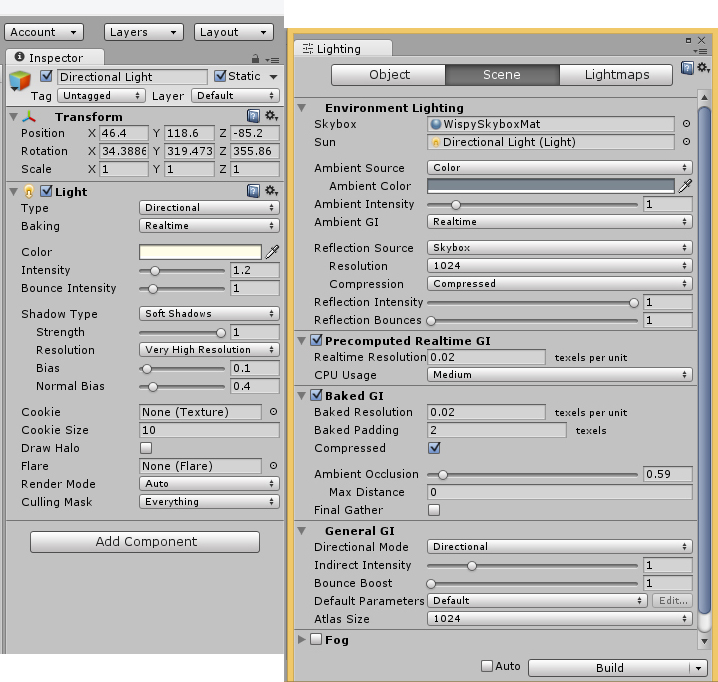
When the cache size grows larger than the size specified in the prefrences, Unity is spawning a job to trim the least recently used files. If all the files in the cache is in use, because the scene is very large or the cache size is set too low, you need to increase your cache size in the preferences or you will see a lot of recomputation when baking.
In the Lighting window, the bake button can expand into a dropdown that lets you clear the baked data if you are in non-continuous baking mode. This will not clear the GI Cache as that would increate bake time afterwards.
From GI Cache
Also, the GI cache is very large (10GB default I think?). There is a lot of processing involved and as its all co$$anonymous$$g from HDD, you need to make sure nothing else wants to access the HDD while you are baking. I would say this is your bottleneck at a guess.
Your answer

