- Home /
Unity 5 standard shader individual uvs per texture?
Hello, in the Unity5 Standard Shader I can not find the ability to select different UVs for different textures (quite standard feature in every 3D modeling software); this defficiency makes the new Standard Shader unusable in many cases.
Is there any simple way to adjust the Standard Shader to allow to use for example different UV1 set for Albedo Map and UV2 for Emission Map?
Similar situation as with shared setting for texture tilling - in "old" shaders it was possible to set tilling individually per texture...
This issue has been already mentioned here: http://feedback.unity3d.com/suggestions/can-we-have-the-option-to-set-uv1-slot-or-uv2-slot-for-each-texture-on-the-new-new-standard-shader
I still do not believe that such a simple and ommon thing has been left out; so if I am just missing something, please be so kind and let me know...:-)
If you import the model from your 3d modelling application, you can assign multiple materials in there and the information will get exported correctly. If you create your mesh via script, you can use Sub$$anonymous$$eshes to assign multiple materials to the mesh. No need for UV0, UV1 etc. channels.
Hello, thanks and sorry for not being clear enough; I am not talking about multiple materials on one mesh.
Standard Shader in Unity 5.x can utilize - of course - different kinds of textures: Albedo map, Normal map, Emission map. What I am looking for is the option that - for example - Albedo map uses different mapping (it means UV set) than the Normal map in the same material.
As I wrote, it is absolutely common in any "normal" modeling sw, so I can not believe that the new Unity does not allow to choose which of the available UV sets each particular texture should use...
Well, the normal map can optionally take the UV2 slot. It's all explained in the User $$anonymous$$anual for the Standard Shader.
Yes, as a "detail" map in the "secondary" section of the material, thus visible only from the short distance on top of the primary material look. Of course this is not we are talking about and can not help.
Any ideas?
Answer by smoluck · Jan 25, 2017 at 08:10 AM
I'm also stuck into that problem. and i think that the only way to do what you want is to create your own .Shader with ShaderForge or Amplify Shader Editor.
Your answer