- Home /
How can I paint a picture and then compare it to another?
I want to make the game similar to ink.inc . Right now I'm trying to make the core gameplay of the game. There is an example image and I should try to paint as precise as I can and then compare them. Right now I found 2 separate solutions on the internet: One for painting and saving the texture and one for comparing textures. The first one is from a youtube tutorial: https://www.youtube.com/watch?v=DCD8Pt1zf4c The code from this video:
using System.Collections;
using System.IO;
using UnityEngine;
public class Paintable : MonoBehaviour {
public GameObject Brush;
public float BrushSize = 0.1f;
public RenderTexture RTexture;
// Use this for initialization
void Start () {
}
// Update is called once per frame
void Update () {
if (Input.GetMouseButton(0))
{
//cast a ray to the plane
var Ray = Camera.main.ScreenPointToRay(Input.mousePosition);
RaycastHit hit;
if(Physics.Raycast(Ray, out hit))
{
//instanciate a brush
var go = Instantiate(Brush, hit.point + Vector3.up * 0.1f, Quaternion.identity, transform);
go.transform.localScale = Vector3.one * BrushSize;
}
}
}
public void Save()
{
StartCoroutine(CoSave());
}
private IEnumerator CoSave()
{
//wait for rendering
yield return new WaitForEndOfFrame();
Debug.Log(Application.dataPath + "/savedImage.png");
//set active texture
RenderTexture.active = RTexture;
//convert rendering texture to texture2D
var texture2D = new Texture2D(RTexture.width, RTexture.height);
texture2D.ReadPixels(new Rect(0, 0, RTexture.width, RTexture.height), 0, 0);
texture2D.Apply();
//write data to file
var data = texture2D.EncodeToPNG();
File.WriteAllBytes(Application.dataPath + "/savedImage.png", data);
}
}
The second with this code from StackOverflow answer:
private bool CompareTexture (Texture2D first, Texture2D second)
{
Color[] firstPix = first.GetPixels();
Color[] secondPix = second.GetPixels();
if (firstPix.Length!= secondPix.Length)
{
return false;
}
for (int i= 0;i < firstPix.Length;i++)
{
if (firstPix[i] != secondPix[i])
{
return false;
}
}
return true;
}
The problems that I currently have are the following:
1) While painting the tutorial way the output looks weird and colors are not exact as in a play mode.
In unity the painted picture looks like this: https://prnt.sc/qacd16
If you open it in finder it looks like this: https://prnt.sc/qacel5
How can I make it look the same as in Unity?
2) Because of the lighting and other stuff, the colors are obscured ob the painted image and as a result, I can't compare these images with the original one.
Would be grateful for any help :)
Answer by Felipe669 · Dec 20, 2019 at 03:11 PM
To compare 2 textures you could:
Loop through every pixel of each texture, compare their colors and count the matching pixels;
Then you could divide this value from the total amount of pixels (of one texture);
With that, you should get a value from 0 to 1, that corresponds to how much the textures match with each other.
(This is assuming that you're working with flat colored images, like simple drawings)
Hope this helps!
Your answer