- Home /
2D RPG boomerang instantiation help.
ive been working on this for 2 days now and i can't seem to figure out how to code the direction my player is facing in an open 2d rpg style world. what im trying to do is instantiate a boomerang that flings out from the player depending on the direction he is facing. if i could call the name of an animation that is facing a certain way i could code in a vector3.up if the animation is up or a vector3.down ect. but from what i understand from the past two days of research is that you can't call the name of an animation from the blend tree. if i was in a 3d environment i would just use transform.forward but all that does is throw through my scene on the z axis. im kinda at a loss on how to figure out which way my 2d sprite is facing.
Answer by bschubert · Nov 01, 2017 at 12:20 AM
@MacDx my environment is setup for android and im using the mobile control joystick for movement. i wrote the scripts for the boomerang and the instatiation button but im not sure how to interpret everything under the joystick script.
namespace UnityStandardAssets.CrossPlatformInput { public class Joystick : MonoBehaviour, IPointerDownHandler, IPointerUpHandler, IDragHandler { public enum AxisOption { // Options for which axes to use Both, // Use both OnlyHorizontal, // Only horizontal OnlyVertical // Only vertical }
public int MovementRange = 100;
public AxisOption axesToUse = AxisOption.Both; // The options for the axes that the still will use
public string horizontalAxisName = "Horizontal"; // The name given to the horizontal axis for the cross platform input
public string verticalAxisName = "Vertical"; // The name given to the vertical axis for the cross platform input
Vector3 m_StartPos;
bool m_UseX; // Toggle for using the x axis
bool m_UseY; // Toggle for using the Y axis
CrossPlatformInputManager.VirtualAxis m_HorizontalVirtualAxis; // Reference to the joystick in the cross platform input
CrossPlatformInputManager.VirtualAxis m_VerticalVirtualAxis; // Reference to the joystick in the cross platform input
void Start()
{
CreateVirtualAxes();
}
void OnEnable()
{
m_StartPos = transform.position;
}
void UpdateVirtualAxes(Vector3 value)
{
var delta = m_StartPos - value;
delta.y = -delta.y;
delta /= MovementRange;
if (m_UseX)
{
m_HorizontalVirtualAxis.Update(-delta.x);
}
if (m_UseY)
{
m_VerticalVirtualAxis.Update(delta.y);
}
}
void CreateVirtualAxes()
{
// set axes to use
m_UseX = (axesToUse == AxisOption.Both || axesToUse == AxisOption.OnlyHorizontal);
m_UseY = (axesToUse == AxisOption.Both || axesToUse == AxisOption.OnlyVertical);
// create new axes based on axes to use
if (m_UseX)
{
m_HorizontalVirtualAxis = new CrossPlatformInputManager.VirtualAxis(horizontalAxisName);
CrossPlatformInputManager.RegisterVirtualAxis(m_HorizontalVirtualAxis);
}
if (m_UseY)
{
m_VerticalVirtualAxis = new CrossPlatformInputManager.VirtualAxis(verticalAxisName);
CrossPlatformInputManager.RegisterVirtualAxis(m_VerticalVirtualAxis);
}
}
public void OnDrag(PointerEventData data)
{
Vector3 newPos = Vector3.zero;
if (m_UseX)
{
int delta = (int)(data.position.x - m_StartPos.x);
//delta = Mathf.Clamp(delta, - MovementRange, MovementRange); bschubert
newPos.x = delta;
}
if (m_UseY)
{
int delta = (int)(data.position.y - m_StartPos.y);
//delta = Mathf.Clamp(delta, -MovementRange, MovementRange); bschubert
newPos.y = delta;
}
transform.position = Vector3.ClampMagnitude( new Vector3(newPos.x, newPos.y, newPos.z),MovementRange) + m_StartPos;
UpdateVirtualAxes(transform.position);
}
public void OnPointerUp(PointerEventData data)
{
transform.position = m_StartPos;
UpdateVirtualAxes(m_StartPos);
}
public void OnPointerDown(PointerEventData data) { }
void OnDisable()
{
// remove the joysticks from the cross platform input
if (m_UseX)
{
m_HorizontalVirtualAxis.Remove();
}
if (m_UseY)
{
m_VerticalVirtualAxis.Remove();
}
}
}
}
and this is my boomerang script
private Transform playerTransform; bool returning=false; //float boomerangTimer; public float speed; float boomerangDistance;
// Use this for initialization
void OnEnable()
{
playerTransform = GameObject.Find ("Player").transform;
}
// Update is called once per frame
void Update ()
{
boomerangDistance =Vector3.Distance(playerTransform.position, transform.position);
if (boomerangDistance >= 1.5f)
{
returning = true;
}
if (!returning) {
transform.Translate (Vector3.forward * speed * Time.deltaTime);
}
else
{
transform.LookAt(playerTransform.position);
transform.Translate (Vector3.forward * speed * Time.deltaTime);
}
}
void OnTriggerEnter2D(Collider2D other)
{
if (other.tag == "Player" && returning==true)
{
Destroy (this.gameObject);
}
}
if i understand what your saying if i put a simaliar code that you showed as nested ifs un the !returning if it should instantiate correctly? only thing is im not sure what i would use as the if's arguments the record what way the joystick is moving.
Answer by MacDx · Oct 31, 2017 at 09:13 PM
Hi. If I understand your problem correctly you are basically trying to throw a projectile towards the direction your player is facing, however you aren't actually doing any rotation to your player object so the transform's forward will basically always be the same.
What you need to do is come up with your own direction value. What does facing direction means in your game? Can your player only move, up, down, left, and right? Or is it more of a free way of moving?
In any case what you need to do is store the direction you player is MOVING towards. Moving is the word that is key here. The direction you are moving towards is also the direction you are facing (I'm assuming) so you need to use that same direction to throw the boomerang.
I'll give you a small example. Let's say this is the player script.
public Vector3 direction;
void Update()
{
direction = Vector3.zero;
if (Input.GetKey(KeyCode.UpArrow))
{
direction.y = 0.1f;
}
if (Input.GetKey(KeyCode.DownArrow))
{
direction.y = -0.1f;
}
if (Input.GetKey(KeyCode.LeftArrow))
{
direction.x = -0.1f;
}
if (Input.GetKey(KeyCode.RightArrow))
{
direction.x = 0.1f;
}
transform.position += direction;
}
Do you see? The variable direction which I'm using to move is the same direction I'm facing so I would use that to throw the boomerang. Now this example is using the keyboard for movement but that actually doesn't matter. Your movement code needs to make your player moves toward a certain direction and that same direction is the one you use as a forward for throwing your boomerang.
Hope this helps! Don't hesitate to ask if you have any questions!
Your answer

Follow this Question
Related Questions
Adding a value to transform.position.y runs very untrusted 0 Answers
How to make object follow y-axis of another object. 1 Answer
Unity3D - Playback object array of position (with dynamic velocity) 0 Answers
How to Position the object perfectly with the Screen Bounds 0 Answers
How to decide an object's position when using Instantiate? 1 Answer