Surfing a like game
Hello!
I'm trying to create a game where the player can surf, just like in CSS or CSGO if you're familiar.
If not, here's some gameplay. https://www.youtube.com/watch?v=WyTxNqEuLbE What should I follow to create my own prototype? I can't seem to find anything on the internet that can answer my question.
Thank you!
Answer by pappernabkin · Mar 28, 2017 at 02:34 PM
This is a script i modified it has bhoping and surfing
using System.Collections; using System.Collections.Generic; using UnityEngine;
// Contains the command the user wishes upon the character struct Cmd { public float forwardMove; public float rightMove; public float upMove; }
public class GMSPlayer : MonoBehaviour { public Transform playerView; // Camera public float playerViewYOffset = 0.6f; // The height at which the camera is bound to public float xMouseSensitivity = 30.0f; public float yMouseSensitivity = 30.0f; // /Frame occuring factors/ public float gravity = 20.0f;
public float friction = 6; //Ground friction
/* Movement stuff */
public float moveSpeed = 7.0f; // Ground move speed
public float runAcceleration = 14.0f; // Ground accel
public float runDeacceleration = 10.0f; // Deacceleration that occurs when running on the ground
public float airAcceleration = 2.0f; // Air accel
public float airDecceleration = 2.0f; // Deacceleration experienced when ooposite strafing
public float airControl = 0.3f; // How precise air control is
public float sideStrafeAcceleration = 50.0f; // How fast acceleration occurs to get up to sideStrafeSpeed when
public float sideStrafeSpeed = 1.0f; // What the max speed to generate when side strafing
public float jumpSpeed = 8.0f; // The speed at which the character's up axis gains when hitting jump
public float moveScale = 1.0f;
/*print() style */
public GUIStyle style;
/* Sound stuff */
public AudioClip[] jumpSounds;
/*FPS Stuff */
public float fpsDisplayRate = 4.0f; // 4 updates per sec
private int frameCount = 0;
private float dt = 0.0f;
private float fps = 0.0f;
private CharacterController _controller;
// Camera rotations
private float rotX = 0.0f;
private float rotY = 0.0f;
private Vector3 moveDirectionNorm = Vector3.zero;
private Vector3 playerVelocity = Vector3.zero;
private float playerTopVelocity = 0.0f;
// Q3: players can queue the next jump just before he hits the ground
private bool wishJump = false;
// Used to display real time fricton values
private float playerFriction = 0.0f;
// Player commands, stores wish commands that the player asks for (Forward, back, jump, etc)
private Cmd _cmd;
private void Start()
{
// Hide the cursor
Cursor.visible = false;
Screen.lockCursor = true;
// Put the camera inside the capsule collider
playerView.position = new Vector3(
transform.position.x,
transform.position.y + playerViewYOffset,
transform.position.z);
_controller = GetComponent<CharacterController>();
}
private void Update()
{
// Do FPS calculation
frameCount++;
dt += Time.deltaTime;
if (dt > 1.0 / fpsDisplayRate)
{
fps = Mathf.Round(frameCount / dt);
frameCount = 0;
dt -= 1.0f / fpsDisplayRate;
}
/* Ensure that the cursor is locked into the screen */
if(Screen.lockCursor == false)
{
if(Input.GetMouseButtonDown(0))
Screen.lockCursor = true;
}
if (Cursor.visible == true) {
if (Input.GetKeyUp (KeyCode.Escape)) {
Cursor.visible = false;
}
}
/* Camera rotation stuff, mouse controls this shit */
rotX -= Input.GetAxis("Mouse Y") * xMouseSensitivity * 0.02f;
rotY += Input.GetAxis("Mouse X") * yMouseSensitivity * 0.02f;
// Clamp the X rotation
if(rotX < -90)
rotX = -90;
else if(rotX > 90)
rotX = 90;
this.transform.rotation = Quaternion.Euler(0, rotY, 0); // Rotates the collider
playerView.rotation = Quaternion.Euler(rotX, rotY, 0); // Rotates the camera
// Set the camera's position to the transform
playerView.position = new Vector3(
transform.position.x,
transform.position.y + playerViewYOffset,
transform.position.z);
/* Movement, here's the important part */
QueueJump();
if(_controller.isGrounded)
GroundMove();
else if(!_controller.isGrounded)
AirMove();
// Move the controller
_controller.Move(playerVelocity * Time.deltaTime);
/* Calculate top velocity */
Vector3 udp = playerVelocity;
udp.y = 0.0f;
if(playerVelocity.magnitude > playerTopVelocity)
playerTopVelocity = playerVelocity.magnitude;
}
/*******************************************************************************************************\
|* MOVEMENT
\*******************************************************************************************************/
/**
* Sets the movement direction based on player input
*/
private void SetMovementDir()
{
_cmd.forwardMove = Input.GetAxis("Vertical");
_cmd.rightMove = Input.GetAxis("Horizontal");
}
/**
* Queues the next jump just like in Q3
*/
private void QueueJump()
{
if(Input.GetKeyDown(KeyCode.Space) && !wishJump)
wishJump = true;
if(Input.GetKeyUp(KeyCode.Space))
wishJump = false;
}
/**
* Execs when the player is in the air
*/
private void AirMove()
{
Vector3 wishdir;
float wishvel = airAcceleration;
float accel;
float scale = CmdScale();
SetMovementDir();
wishdir = new Vector3(_cmd.rightMove, 0, _cmd.forwardMove);
wishdir = transform.TransformDirection(wishdir);
float wishspeed = wishdir.magnitude;
wishspeed *= moveSpeed;
wishdir.Normalize();
moveDirectionNorm = wishdir;
wishspeed *= scale;
// CPM: Aircontrol
float wishspeed2 = wishspeed;
if (Vector3.Dot(playerVelocity, wishdir) < 0)
accel = airDecceleration;
else
accel = airAcceleration;
// If the player is ONLY strafing left or right
if(_cmd.forwardMove == 0 && _cmd.rightMove != 0)
{
if(wishspeed > sideStrafeSpeed)
wishspeed = sideStrafeSpeed;
accel = sideStrafeAcceleration;
}
Accelerate(wishdir, wishspeed, accel);
if(airControl > 0)
AirControl(wishdir, wishspeed2);
// !CPM: Aircontrol
// Apply gravity
playerVelocity.y -= gravity * Time.deltaTime;
}
/**
* Air control occurs when the player is in the air, it allows
* players to move side to side much faster rather than being
* 'sluggish' when it comes to cornering.
*/
private void AirControl(Vector3 wishdir, float wishspeed)
{
float zspeed;
float speed;
float dot;
float k;
int i;
// Can't control movement if not moving forward or backward
if(Mathf.Abs(_cmd.forwardMove) < 0.001 || Mathf.Abs(wishspeed) < 0.001)
return;
zspeed = playerVelocity.y;
playerVelocity.y = 0;
/* Next two lines are equivalent to idTech's VectorNormalize() */
speed = playerVelocity.magnitude;
playerVelocity.Normalize();
dot = Vector3.Dot(playerVelocity, wishdir);
k = 32;
k *= airControl * dot * dot * Time.deltaTime;
// Change direction while slowing down
if (dot > 0)
{
playerVelocity.x = playerVelocity.x * speed + wishdir.x * k;
playerVelocity.y = playerVelocity.y * speed + wishdir.y * k;
playerVelocity.z = playerVelocity.z * speed + wishdir.z * k;
playerVelocity.Normalize();
moveDirectionNorm = playerVelocity;
}
playerVelocity.x *= speed;
playerVelocity.y = zspeed; // Note this line
playerVelocity.z *= speed;
}
/**
* Called every frame when the engine detects that the player is on the ground
*/
private void GroundMove()
{
Vector3 wishdir;
Vector3 wishvel;
// Do not apply friction if the player is queueing up the next jump
if (!wishJump)
ApplyFriction(1.0f);
else
ApplyFriction(0);
float scale = CmdScale();
wishdir = new Vector3(_cmd.rightMove, 0, _cmd.forwardMove);
wishdir = transform.TransformDirection(wishdir);
wishdir.Normalize();
moveDirectionNorm = wishdir;
var wishspeed = wishdir.magnitude;
wishspeed *= moveSpeed;
Accelerate(wishdir, wishspeed, runAcceleration);
// Reset the gravity velocity
playerVelocity.y = 0;
if(wishJump)
{
playerVelocity.y = jumpSpeed;
wishJump = false;
PlayJumpSound();
}
}
/**
* Applies friction to the player, called in both the air and on the ground
*/
private void ApplyFriction(float t)
{
Vector3 vec = playerVelocity; // Equivalent to: VectorCopy();
float vel;
float speed;
float newspeed;
float control;
float drop;
vec.y = 0.0f;
speed = vec.magnitude;
drop = 0.0f;
/* Only if the player is on the ground then apply friction */
if(_controller.isGrounded)
{
control = speed < runDeacceleration ? runDeacceleration : speed;
drop = control * friction * Time.deltaTime * t;
}
newspeed = speed - drop;
playerFriction = newspeed;
if(newspeed < 0)
newspeed = 0;
if(speed > 0)
newspeed /= speed;
playerVelocity.x *= newspeed;
// playerVelocity.y *= newspeed;
playerVelocity.z *= newspeed;
}
private void Accelerate(Vector3 wishdir, float wishspeed, float accel)
{
float addspeed;
float accelspeed;
float currentspeed;
currentspeed = Vector3.Dot(playerVelocity, wishdir);
addspeed = wishspeed - currentspeed;
if(addspeed <= 0)
return;
accelspeed = accel * Time.deltaTime * wishspeed;
if(accelspeed > addspeed)
accelspeed = addspeed;
playerVelocity.x += accelspeed * wishdir.x;
playerVelocity.z += accelspeed * wishdir.z;
}
private void OnGUI()
{
GUI.Label(new Rect(0, 0, 400, 100), "FPS: " + fps, style);
var ups = _controller.velocity;
ups.y = 0;
GUI.Label(new Rect(0, 15, 400, 100), "Speed: " + Mathf.Round(ups.magnitude * 100) / 100 + "ups", style);
GUI.Label(new Rect(0, 30, 400, 100), "Top Speed: " + Mathf.Round(playerTopVelocity * 100) / 100 + "ups", style);
}
/*
============
PM_CmdScale
Returns the scale factor to apply to cmd movements
This allows the clients to use axial -127 to 127 values for all directions
without getting a sqrt(2) distortion in speed.
============
*/
private float CmdScale()
{
int max;
float total;
float scale;
max = (int)Mathf.Abs(_cmd.forwardMove);
if(Mathf.Abs(_cmd.rightMove) > max)
max = (int)Mathf.Abs(_cmd.forwardMove);
if(max <= 0)
return 0;
total = Mathf.Sqrt(_cmd.forwardMove * _cmd.forwardMove + _cmd.rightMove * _cmd.rightMove);
scale = moveSpeed * max / (moveScale * total);
return scale;
}
/**
* Plays a random jump sound
*/
private void PlayJumpSound()
{
// Don't play a new sound while the last hasn't finished
if(GetComponent<AudioSource>().isPlaying)
return;
GetComponent<AudioSource>().clip = jumpSounds[Random.Range(0, jumpSounds.Length)];
GetComponent<AudioSource>().Play();
}
}
@pappernabkin it has an error, "Assets\PlayerMove.cs(45,9): error CS0246: The type or namespace name 'Cmd' could not be found (are you missing a using directive or an assembly reference?)"
Getting the same error, "Assets\PlayerMove.cs(45,9): error CS0246: The type or namespace name 'Cmd' could not be found (are you missing a using directive or an assembly reference
Your answer

Follow this Question
Related Questions
3D Survival Shooter Tutorial Movement Code Errors 0 Answers
[tutorial - Space Shooter] about smoothing in EvasiveManeuver.cs 2 Answers
Underwater Effect Help 1 Answer
Words in my script don't turn blue, why not? (absolute script noob) 3 Answers
Creating a shopping cart in Unity scripts problems 0 Answers