- Home /
2020.3 URP Post-Process effects don't apply to terrain on build
Hello!
So I've been working with URP's post-processing, however what I get in the editor always differs from the build, which is strange. It doesn't matter if it's me who makes the build, or my mates, or even the cloud build, which we're using.
We got it set up, and it does work. Some of the settings do seem to affect, and I kinda replicated what works in the build into the editor by disabling Color Adjustments and Lift Gamma Brain (up to what I can perceive).
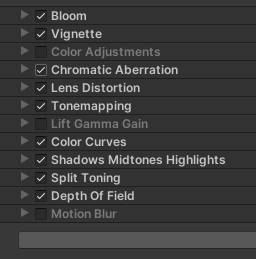
I can't show screenshots of the game itself due to NDA but I've had noticed that it's only affecting the terrain (it uses URP's Terrain Lit shader). Which made me think that shader is incompatible with parts of the Post-Processing Volume. But only on build, in editor all looks good.
Has anyone experienced the same thing? Thanks in advance.
Your answer

Follow this Question
Related Questions
URP Post-Processing not working properly with Terrain on Build 0 Answers
Universal Render Pipeline Post processing breaks transparent camera background? 1 Answer
URP Pink terrain assign Control Splat to URP upgraded material 1 Answer
Why Isn't Post Processing Working? 11 Answers
Emission not working with Universal Render Pipeline 0 Answers
