- Home /
Different bloom based on layers
I'm using unity post process in my project mostly to implement bloom effect, and let's say there are 2 types of gameobject in my scene those that are Static and those emitted from ParticuleSystem.
I need to have a different intensity of the bloom effect depending on which gameobject. In fact I need that particules which are emitted to be more glowing. What can I do ?
I already tried to setup differents materials/shaders with different emissive HDR value or stuff like that but it's kinda pointless compared if I simply increase the bloom effect on the post process volume.
Can I have different bloom intensity based on layer's gameobject maybe ? Thanks!
Edit: If someone reading, I'm using URP and I don't manage my sub camera's post process effect to occurs on a specific layer. There are some pictures
Answer by N-8-D-e-v · Sep 01, 2020 at 01:46 PM
You can use camera stacking https://www.youtube.com/watch?v=OmCjPctKkjw which means that you have multiple cameras on top of each other, that only render certain layers (culling mask). Then assign different post processing layers to each camera
I'm gonna take a look later. It seems to be a perfect solution. Thanks a lot
https://www.youtube.com/watch?v=0weJA2Gd5bw
Seems it doable without URP.
it is for sure do-able without URP, just wanted to use Unity's channel. I'm not sure about the default render pipeline, but in URP you can easily set post processing to different layers
Well using URP, I can manage my base camera to exclude a specific layer but my overlay camera post process effect occurs on the whole terrain.
Dunno what's happening, I correctly indicated on which layer it should works for both camera.
Everything seems to be setup fine though
Answer by starock2020 · Dec 27, 2021 at 12:58 AM
Hi~ Did you fixed this problem? I have tried a lot of ways(URP & Build In Pipeline, Unity 2020.3), but the bloom still effect on every layer!!! I'm going creazy~! Please hlep :)
Your answer

Follow this Question
Related Questions
Bloom and Bloom Streaks proper use 0 Answers
Post Processing Stack Bloom Intensity C# 2 Answers
PostProcess Uber shader stripping 0 Answers
How do i do an Object With Glow for iPad & iPhone 0 Answers
Can't change Post processing value from script with HDRP keep getting a TrygetSettings error 0 Answers