- Home /
Serialized File Version Is Higher Even On the Latest Version of Unity
So I was messing around with ownership settings for ProgramData on my Windows 10 PC because Unity was telling me it couldn't launch Unity 2017 (I was starting a new project and downloaded the latest version of Unity). My meddling permanently froze my computer and I was forced to do a re-install of Windows 10. Ever since then, my old 5.4.4 project has refused to open its scenes under the claim: "Failed to load 'Assets/TheOne.unity' because its serialized file version is higher than what this version of Unity supports."
However, I've been opening that project in 5.4.4, which makes the statement very confusing. I have also tried every suggestion that others have received with regards to this error, including switching to "Force Text" and manually text-editing the YAML serialized version segment of the .scene files or grabbing the latest version of Unity and opening the scenes there. The former attempt let me open my scenes, but there was absolutely nothing on them anymore, and the latter attempt retains the complaint "serialized file version is higher than this version of Unity", amazingly.
I read that some were forced to rollback their progress and load a backup. However, my backup from last month (before my computer crash, that I saved on a hard drive that was kept in storage) conjured up the exact same error message, even when loading onto a fresh Unity 5.4.4 installation on a different computer. This trend continued with my backup from 3 months ago, and my only backup that works was from 1 year and 3 months ago, which I believe was made using 5.4.1.
All I want is to open my scenes, it would take weeks to put everything back how it was.
Your answer