- Home /
Unity Detonator Package error
Hey guys,
I keep getting the following error in the console regarding the Unity Detonator Package (http://unity3d.com/support/resources/unity-extensions/explosion-framework)... I only just started getting this error when I opened up unity....? I wasn't getting this yesterday the other day.... :/
Assets/Standard Assets/Detonator/System/Detonator.cs(366,35): error CS0117: Resources' does not contain a definition for Load'
Does anyone know what this error is and how to fix it??????
I tried reimporting the package as well.
The terrain toolkit also came up with a similar error but I just removed the terrain toolkit for now....
Thanks
-Grady
That package was made for Unity 2.0 and is not exactly compatible with 3.x.
It is working fine in 3.x.
As mentioned - check for possible duplication of a "Resource" class
how do i check?????
this is the line that is causing the error...:
Texture2D tex = Resources.Load("Detonator/Textures/Fireball") as Texture2D;
And i was using it one day and it was fine, and then when i turn it on the next, it comes up with this error.....
Answer by GuyTidhar · Jul 10, 2011 at 06:12 PM
Could it be that you have your own function called "Resources" at one of your script, or from an extension (some other dll)?
The compiler does not recognize the "Load" method that is defined in the "Resources" unity class. This means that there might be some kind of a mix up between unity's "Resources" class and a different "Resources" class.
it's alright, i fixed it...
i had a folder called "Path" in my project, once i delted that, the error no longer occurs.....
Path is something that i downloaded off the unity asset store....
resolution from this page: http://forum.unity3d.com/threads/80669-Unity-3.3-Resources-does-not-contain-a-definition-for-LoadAssetAtPath
thanks for your help....!! :D
-Grady
Your answer

Follow this Question
Related Questions
Package manager error. 0 Answers
Package import crash. 1 Answer
Terrain Assets Error!! 1 Answer
Unable to import items from package manager - Unable to get local issuer certificate 0 Answers