- Home /
Meta files no longer "hidden" in 3.5
When I upgraded to Unity 3.5, all of a sudden it started generating meta files, even though I never enabled External Version Control. Is this the new norm? It's really annoying and clutters up my folders. Actually this issue was like 10% of why I sprung for Asset Server in the first place.
Someone please let me know if there is a way to hide the Meta files once more.
Answer by Wolfram · Jun 14, 2012 at 02:07 AM
Yes, unfortunately these .meta files are new since 3.5 and therefore double your amount of files in the project. They contain the internal GUID of their respective asset, since internally assets are now no longer referenced via their asset path, but solely via their GUID.
Hm, then again, reading some forum entries, it seems they are not unconditionally active/present, but only if any kind of version control is active (including the Asset Server).
Answer by lauralynn · Jun 14, 2012 at 03:33 AM
Ugh, horrible. Seriously, it was 10% of why I bought Asset Server. Take note of that, Unity!
Well, the advantage is that you can now move or rename assets outside Unity (provided that you always move/rename the associated .meta file along with it), since name and location are no longer relevant to identify an asset.
Answer by AnomalusUndrdog · Apr 06, 2013 at 11:33 PM
You don't need to enable meta files if you don't want to. Go to your Project Settings > Editor. In Version Control mode, choose "Disabled". If you use the Unity Asset Server, choose "Asset Server" instead.
Meta file generation has always been optional and it is only used if you put your project under external version control like SVN or Git.
Your answer