- Home /
Unity deletes .meta files when I open the project
I'm working on a Hololens project with a co-worker, and every time I open Unity after pulling the changes from our Bitbucket repository, a bunch of .meta files associated with HoloToolKit get deleted. I'll try to list as many pertinent facts about this case as I can.
Unity Version: 2017.1.1f1 Personal
Relevant screenshots: https://imgur.com/a/lpJZm
When I do a hard reset on my branch, I can open the folders in question and I see the .meta files just fine. Then I open Unity and my Source Control (currently just using Visual Studio Team Explorer) lists all the files as deleted in my changes. Same thing happened when I was using SourceTree, and if I check the files with File Explorer, they're all gone.
I've tried downloading the repository fresh after the other developer pushed to a completely new local repository, no luck.
I've tried adding the missing files in question back in and they automatically get deleted as soon as Unity is opened, or even if Unity is already opened, they just end up being deleted again.
My Unity Editor settings are set to allow for Visible Meta files and force Text Serialization.
It's not a problem with the .gitignore file, because like I said, the files are there, both in the repository and when I pull the project from bitbucket. The project runs just fine when use the Unity Emulator. The problem is every time I push to the server, part of the changes are those .meta files are deleted, then the other developer ends up adding them back when he pushes.
Thanks for the help!
Answer by Jsr1028 · Feb 17, 2021 at 10:03 PM
I am facing the same issue. I was wondering if anyone figured out a solution to this.,I am facing the same issue, I was wondering if you figured out a solution
I don't recall exactly how I fixed this, but I think it was some combination of deleting empty folders on my machine, and having my collaborator delete empty folders on his. Meta files often remain even in empty folders, and I think it's common for them to not be displayed in Unity so it can be hard to tell. A thorough cleanup of unused folders/files for you and collaborators might do the trick.
Thank you! I could finally figure out the issue. While I was trying to clean up the directory, I realized the actual .obj was missing. There were only meta files. That solved it!
Your answer