- Home /
Meta files incorrectly changing contents on other machines
OK, I've now got somebody working remotely in my Unity project. We use Perforce for source control and P4Connect for the editor source control integration. Over the past month we are having issues with .meta files that have been checked in by one developer being automatically changed by Unity when they just get latest and open the project.
Both meta contents are displayed below. As you can see, the altered meta has a totally different GUID as well as a couple of additional fields. Why is Unity altering the contents of these meta files on different machines? So far I can only prove it happening with folder metas, not sure about metas for other assets ... but will certainly keep an eye out for it.
We're both running Unity 5.1.3 pro. We have both previously blown away our Library folders, but that only temporarily seemed to fix the problem. We're both running OS X 10.10.5.
We are about to upgrade to Unity 5.2.1 to see if that helps and also try the Unity perforce integration since it looks like they have fixed some perforce integration issues in 5.2 ... but this is just me grasping at straws looking for a fix, any real help from people would be appreciated.
Checked in meta (Folder meta for "Albatross Source_layers.meta"):
fileFormatVersion: 2
guid: 096dc13d8485448338a22a063e78d4de
folderAsset: yes
DefaultImporter:
userData:
Automatically altered meta (Folder meta for "Albatross Source_layers.meta"):
fileFormatVersion: 2
guid: 25d3266b137c940b28caf3892ebacbd2
folderAsset: yes
DefaultImporter:
userData:
assetBundleName:
assetBundleVariant:
I also have a similar issues with unity5.6.0f3
On the desktop,the meta file is
fileFormatVersion: 2
guid: debb6ca1e27092b47b449e4493fa7767
timeCreated: 1474541973
licenseType: Pro
NativeFormatImporter:
userData:
assetBundleName:
assetBundleVariant:
but it is changed on alienware with the same unity5.6.0f3
fileFormatVersion: 2
guid: eba112a1a20d4e941bd2c9a56d9ba930
timeCreated: 1474541973
licenseType: Pro
NativeFormatImporter:
mainObjectFileID: -1
userData:
assetBundleName:
assetBundleVariant:
We have tried to delete the Library folder and then reopen the project,but there is no effect。
For what's it's worth ... I made that post 1.5 years ago, and I still have this issue today with a handful of .meta files. At this point we've just learned to work around it and revert problematic files all the time :(
I have the same here.
fileFormatVersion: 2
guid: db272cc43345d294b957d3003706b28f
folderAsset: yes
DefaultImporter:
externalObjects: {}
userData:
assetBundleName:
assetBundleVariant:
Your answer