- Home /
How to update imported assets from a unity package?
Simply put: I have imported an unity package to my project, and now as the assets of that package is updated, I want to update my project to use the newest version too.
However, there's no way to overwrite existing assets when importing a unity package, and deleting and reimporting wouldn't work either (Many things in the project are already dependent on it).
So... is there any way this can be done besides the hacky "import it to a dummy object and copy-paste asset files into your project" way?
Unity 5 works differently than Unity 4. You should mention your Unity version. I have the same problem with Unity 5.0.2f, but asset importing was fine with Unity 4.
Answer by liortal · Oct 20, 2014 at 09:01 PM
It is possible to update existing assets with package import.
The way the process works, is that Unity will calculate some hash based on input parameters from the asset importer (the asset's GUID, file contents, etc).
When it detects no changes, it will not list the asset in the "Import Custom Package" window.
For assets that were modified, it will list them and offer the option to update them.
At least that's how it works for me (using Unity 4.5.4).
Though this is an old thread, as of 5.5 this is still the way to do this, and wanted to specify for anyone who might search for this as I did :)
Answer by Richard 3 · May 22, 2014 at 12:41 PM
Select all the necessary files in your project, export them as a package. You will then be able to import them as needed.
Answer by TDAdvocate · Nov 28, 2021 at 08:04 AM
Is there really no better way to do this? Why can I not force it to re-import all of the assets? It is incapable of properly telling new versus old files as of at least 2019.4.31f1 as I have been trying everything to re-import an updated package over the older version of a package and it doesn't make any changes that are necessary while simultaneously preventing me from manually checking them during the import pop-up. There has got to be a way to force these files to manually be updated without some hacky workaround like opening a whole new project then manually moving each file one by one. Or is Unity just really that terrible of a program?
Your answer

Follow this Question
Related Questions
How do I import packages with Prefabs to Update my package automatically? 1 Answer
Problem importing assets from a unitypackage 3 Answers
Unity Asset: Update an asset 1 Answer
I imported a unitypackage from another project, I would like to remove that import 3 Answers
TerrainComposer Error Unity 5: DirectoryNotFoundException: Could not find a part of the path... 0 Answers