Unity 2017.2 not working,Unity package manager error.
whenever i create a new project in unity 2017.2 it processes for 10 second then it shows unity package manager error.Failed to start unity package manager.operation timed out.please see the editor.log file for more information.
I have same problem and I downgraded to Unity version Unity 2017.1 and It works ok.
Putting this answer here as well. Package manager ti$$anonymous$$g out is because it cannot reach the internet or use a resource on your computer. This is caused by something blocking it.
Here is my answer:
If you use Zone Alarm. You probably have disallowed Unity or Zone Alarm disallowed Zone Alarm. I had the same issue. I just deleted all instances of Unity as well as upm-win.exe from Zone Alarm's Application control.
Once you delete them. Click ok, and exit out.
Once you do that everything should be fine. Zone Alarm is great, but it has become more and more of a problem lately. Although, not as big of a problem as Windows Firewall has been before it.
If you have windows firewall or any other firewall make sure that it is not being blocked and deleting or making an exception for Unity.exe, and upm-win.exe
Answer by okcompute_unity · Oct 31, 2017 at 06:25 PM
Update: The issue should be fixed in Unity 20172.0p4.
If not, please send us a bug report.
Pascal
--------------------------------------------------------------------------------------------------------
Hi,
We have found one 100% repro step for this issue. An empty hosts file is the cause. We have a fix in the way. But in the meantime, can you check the content of your hosts file. It should be located here:
On Windows:
C:\Windows\System32\drivers\etc\hosts
On macOS:
/etc/hosts
Make sure the localhost host name is defined like this
127.0.0.1 localhost
Another solution other users have reported to work is to set the
UNITY_NOPROXY environment variable to
localhost:
On Windows command prompt,
setx UNITY_NOPROXY localhost,127.0.0.1
On Mac > terminal,
export UNITY_NOPROXY=localhost,127.0.0.1
If this fix does not work or if your hosts file is already correct, we also found out that anti-virus softwares can prevent the Unity Package Manager process to start. In that scenario, you can disable your anti-virus software for a few minutes to test if it works. If it did, configure your anti-virus to whitelist the NodeJS bundled with Unity (Under Unity installation folder, /Tools/nodejs/node.exe on Windows of /Tools/nodejs/bin/node on other platforms).
Let me know if it resolve the issue!
Pascal
I tried to attach my log file as a txt, but it wasn't taking it, so please find it pasted below. I am Windows 10, installed on C:, with all project files on a local SSD (C:). I do have an Enterprise $$anonymous$$cAfee instance running, but I don't have access to the rules. I've only had this problem with 2017.2. $$anonymous$$eeping one instance of Unity open and using Open Projects to bounce between projects seemed like a work-around (worked three or four times), but the last time I did it, Unity crashed before it made it to the project I asked it to Open.
LICENSE SYSTE$$anonymous$$ [20171031 15:2:9] Next license update check is after 2017-11-01T13:08:13
Built from '2017.2/release' branch; Version is '2017.2.0f3 (46dda1414e51) revision 4644257'; Using compiler version '160040219' OS: 'Windows 10 (10.0.0) 64bit' Language: 'en' Physical $$anonymous$$emory: 32698 $$anonymous$$B Batch$$anonymous$$ode: 0, IsHumanControllingUs: 1, StartBugReporterOnCrash: 1, Is64bit: 1, IsPro: 1
[Package $$anonymous$$anager] Server::Start -- Port 54160 was selected C:/Users/Public/Documents/Repos/Falcon_VR/Falcon_VR Loading GUID <-> Path mappings...0.000061 seconds Loading Asset Database...0.019118 seconds Audio: F$$anonymous$$OD Profiler initialized on port 54900 AssetDatabase consistency checks...0.863931 seconds Refreshing native plugins compatible for Editor in 168.72 ms, found 0 plugins. Preloading 0 native plugins for Editor in 0.00 ms. [Package $$anonymous$$anager] Server::EnsureServerProcessIsRunning -- ReadyRequest exceeded maximum alloted time, ran for [11] seconds [Package $$anonymous$$anager] Server::$$anonymous$$ill -- Server was shutdown [Package $$anonymous$$anager] Package$$anonymous$$anager Server::Start -- Process restart attempt #10
[Package $$anonymous$$anager] Server::Start -- Port 54165 was selected [Package $$anonymous$$anager] Server::EnsureServerProcessIsRunning -- ReadyRequest exceeded maximum alloted time, ran for [10] seconds [Package $$anonymous$$anager] Server::$$anonymous$$ill -- Server was shutdown [Package $$anonymous$$anager] Package$$anonymous$$anager Server::Start -- Process restart attempt #11
[Package $$anonymous$$anager] Server::Start -- Port 54166 was selected [Package $$anonymous$$anager] Server::EnsureServerProcessIsRunning -- ReadyRequest exceeded maximum alloted time, ran for [10] seconds [Package $$anonymous$$anager] Server::$$anonymous$$ill -- Server was shutdown [Package $$anonymous$$anager] Package$$anonymous$$anager Server::Start -- Process restart attempt #12
[Package $$anonymous$$anager] Server::Start -- Port 54168 was selected [Package $$anonymous$$anager] Failed to start Unity Package $$anonymous$$anager: operation timed out.
@rbradley Do you have a localhost entry in your host file (C:\Windows\System32\drivers\etc\hosts) ?
I'm still not able to attach a .txt, at least in Chrome. The localhost section of my host file looks like this: # localhost name resolution is handled within DNS itself. # 127.0.0.1 localhost # ::1 localhost All lines in the file are preceded by a #, and the second line of the file says: # This is a sample HOSTS file used by $$anonymous$$icrosoft TCP/IP for Windows.
Thank you so much! Adding the localhost fixed everything for me. $$anonymous$$uch appreciated
@jamoonie94. You have the exact same message?
i.e. :
unity package manager error.Failed to start unity package manager.operation timed out.please see the editor.log file for more information
@okcompute_unity like @jamoonie94 neither of these seem to be working for me, i get that message when trying to open any projects. I have attached a screen cap of the log which shows that it is failing and restarting the package manager although i am not sure how useful it is.

I am using windows defender and have turned off both the AV and the firewall with no success and the hosts file has both the 127.0.0.1 and the ::1 options uncommented.
I have also noticed that just running unity, on the project selection screen, that the node process is also being starting and stopped a great many times, presumably the same issue it has when it loads a project and the log messages are the same but this time it just keeps trying?
see attached log text for that one.
I have also been able to, as suggested elsewhere, run the app.js via node directly and it seems to sit there and run without throwing any messages at me so not sure if that's good or not...
Not sure what else to try, i understand the next patch is co$$anonymous$$g soon and may include some kind of fix?
Answer by pedro_unity · Dec 05, 2017 at 07:48 PM
Hi all,
I sincerely apologize for this incredibly frustrating incident. I can understand how something like this breaking change can affect the development of a product.
I am helping @okcompute_unity get to the bottom of this problem and please know that we are interested to know what causes this behaviour and ultimately make sure it does not happen anymore.
In light of what is written above, I noticed that seemingly only one user out of the totality of users on 2017.2 experiencing these issues was capable of fixing their problem by setting their Unity environment variables to Unity no-proxy.
@aryanprakhar, @multimediamarkers, @somarae8, @rbradley , @jamoonie94 , @akservcompte , @zhu104210362.
- How many of you still have this issue?
If you still experience the issue:
- Would you be able to confirm that all of you have anti-viruses active on your machines?
- Can you confirm the software brand you are using? Is it all Enterprise grade anti-virus you are using or Personal?
- Are you using any software like Charles, Fiddler, Clumsy?
Thank you very much to all that can provide answers,
P.
The 0p4 patch fixed the issue, everything seems to work now
Hi @okcompute_unity and @pedro_unity
Since yesterday I'm having trouble with the Package $$anonymous$$anager: operation timed out error. It worked fine until then, but it suddenly broke and now I can' t open up the Unity2017 Editor anymore.
I tried all the fixes suggested on this site,.I tried to reinstall, but that didn't work either. I downloaded the newest Version from the Unity website, but it still won't work.
Unity 5.5 is still working.
Do you have some fixes? Thx
Hi @jonasjuelch . Can you give more specific details on the version you are using? 2017.3? 2017.2? Also, are you working inside an office network? Do you know what did change in your system or network that day?
Hi @okcompute_unity,
At the time of the issue I was using 2017.2, but even after reinstalling and upgrading to 2017.3 it didn't work. I use my Home Network and I can't recall any changes to the network settings that day or the day before.
After chatting with the Unity support I was able to solve the problem.
This is what fixed the problem for me:
Uninstall Unity
Delete this folder: Windows: C:ProgramData/Unity $$anonymous$$ac: Library/Application Support/Unity
Reinstall the newest Unity Version
Install one of the patches on this site: https://unity3d.com/de/unity/qa/patch-releases
The patch that was working for me was the 2017.1.3p patch.
Answer by akservcompte · Oct 30, 2017 at 02:53 PM
NObody cares about us having this problem
some guys they advise me to use Unity 5 cuz the current version its not stable yet
I do really much care that you guys had this problem.
This was a stupid mistake on our end (using localhost domain name ins$$anonymous$$d of using 127.0.0.1). We have a fix co$$anonymous$$g soon in all releases the Unity Package $$anonymous$$anager is present. Please take a look at my answer below for a temporary fix
Regards,
Pascal
Your answer

Follow this Question
Related Questions
i'm getting this error, how can i fix this? error CS0234 0 Answers
I have a problem with UPM ( UnityPackageManager) 0 Answers
Why I can't install UI Builder package on Unity 2020.1b8? 1 Answer
Unity Package Manager Error -- 2020.2.1f1 -- Mac 0 Answers
UPM Keeps adding com.unity.ads package 0 Answers