- Home /
How to import zipped package into Unity?
This can seem to be a very basic problem but I'm new to Unity and having great trouble with it and seem unable to find a solution.
I have an asset package for Unity in a zip file that's supposed to contain vehicle models and example scenes. Now I am normally able to import assets into Unity projects when they are in .unitypackage format but can't figure out how to do it now.
When I unzip the package, I just get a whole bunch of folders and meta files and scenes and there seems to be no way to import them as a whole into any Unity project. Help would be really appreciated. Thank you.
Answer by tanoshimi · Mar 12, 2015 at 07:51 PM
Sounds like this isn't a package but a complete project. Unzip, then File -> Open Project and select the root directory.
For me doesn't work. I found out about 2D Platformer Character Controller and it's a zip folder, I did what you said in your comment but still doesn't work. It's horrible to be new on Unity and people makes it more complicated...
So I have here a problem and hopefully I will resolve this today... To much headaches :/
Try unzipping it and dragging the contents into your assets. It doesn't have to be a project.
I'm gonna try it. Thank you ! ^^ Keep your fingers crossed. If you see on the news a big black smoke in the air, that's me, exploding ;) Just kidding ...
Your answer