- Home /
Missing bump effect after the lightmap baking by unity
Hello, We used the shader of bumped specular by unity to add the normal map for materials. but after we baked the lightmap,we found the bump effect has missed. could you help us to answer this issue?
Thanks ky-kiske
Ive got the same problem like Wang Lei and searched hours for a solution, but i dont get it. I tried out to change the shadow distance in "Rendersettings" "Quality" and increased it to 1000 but there is no bumb effect afterwards. What am i doing wrong :(
Taoa could u explain me step by step what to do to make a bumped object that is lightmapped?
Answer by chad · Jul 06, 2011 at 03:50 AM
Be sure that your Dynamic light is still on, that you have rendered Dual Lightmaps, and also toggle between Forward Rendering and Deferred Rendering in Edit > Player and see what's happening there.
Thanks, ran into this issue and was very confused until I spotted that Deferred Rendering was off!
Answer by taoa · Mar 07, 2011 at 04:06 PM
Lightmapped objects bypass their Normal information upon rendering because all lighting information is contained in the lightmaps. Lightmaps in Unity are made to display objects in the distance (this distance is the same as the shadow distance you can find in Quality settings), that's why small details such as those you find in normal maps aren't rendered with lightmapped objects because they are static. Normal-mapped objects are dynamic.
You can have your objects Normal-mapped again if you increase the shadow distance in the Quality settings.
Under Edit->Project Settings->Quality I changed the Shadow Distance to 300. Same a Fantastic. I even tried setting the display settings to Fantastic. But I still don't have any bump mapping on items that are static and been lightmapped.
Advice?
Normal maps are not only used for close objects any more than colors are only used for close objects! A distant Sphyinx may have a simple polygonal face with the detail achieved through a normal map. Apparently this huge feature gap is a failing of Beast. We just have to wait for it to be fixed... let's hope AutoDesk cares..
Turning the shadow distance up far enough is basically just turning light mapping off, which is your only real option until this is fixed.
Your answer

Follow this Question
Related Questions
Lightmap Baking Cross-Platform: iOS vs Mac vs Windows 1 Answer
Lightmapping Issues 0 Answers
Lightamps not appearing on objects after baked 1 Answer
Lightmap / UV weird object issue 0 Answers
Black squares on a lightmap 2 Answers