- Home /
OnCollisionEnter/Exit and Collider edges.
Hello everyone,
I have a project in which when you click on an object you select it. When selected, the object follows the mouse cursor. Now I want to have the selected object jump on top of any other objects that I point my mouse on. Here is my piece of code that controls the mouse movement and object collision detection.
public bool isSelected;
public List<Collider> currentlyCollidingWith = new List<Collider>();
public GameObject lastCollidedObject;
void OnCollisionEnter(Collision col){
currentlyCollidingWith.Add(col.collider);
lastCollidedObject=col.gameObject;
}
void OnCollisionExit(Collision col){
currentlyCollidingWith.Remove(col.collider);
}
void OnMouseDown(){
isSelected=!isSelected;
}
void FixedUpdate(){
if(isSelected)
{
Vector3 distanceToCam = Camera.main.WorldToScreenPoint(transform.position);
Vector3 mousePos = Camera.main.ScreenToWorldPoint(new Vector3(Input.mousePosition.x,Input.mousePosition.y,distanceToCam.z));
if(currentlyCollidingWith.Count>0)
{
transform.position=new Vector3(mousePos.x,lastCollidedObject.collider.bounds.max.y+gameObject.collider.bounds.extents.y,mousePos.z);
}
else
{
transform.position=new Vector3(mousePos.x,gameObject.collider.bounds.extents.y,mousePos.z);
}
if(Input.GetKeyUp(KeyCode.Mouse1))
{
transform.RotateAround(new Vector3(transform.position.x,transform.position.y,transform.position.z),new Vector3(0,1,0),45.0f);
}
}
}
Also you can see my problem on this video as well:
http://www.youtube.com/watch?v=6ZoeNIA5kTs
The problem occurs only when an object's collider touches the edge of another collider. On such occasions, the collider returns a collision on one frame but no collision on the next frame which causes the object to change positions every frame.
Any help is appreciated. Thank you.
It looks like your teleporting the cube up, and then immediately attempting to teleport it back down, because it's no longer within the bounding box of the other collider. I'd try swapping your line 23 if else statement around so that you check if it's equal to 0 first.
I've only given it a quick look though, so I could be wildly off.
Point is I teleport the cube up ONLY when it is colliding with something and I teleport it down ONLY when it is NOT colliding with something. Unity says it is colliding with the other cube one frame but says otherwise on the next frame and so on.
Answer by Runalotski · Jun 29, 2015 at 07:01 AM
Have you tried using OnCollisionStay() as that is called every frame that a collider is inside or touching another.
OnCollisionEnter() is only called on the frame where to colliders touch so in the next frame if there is still a collision the collider has not enterd or exited so CollisionEnter and Exit are not called.
Here is a link to the documentaion
http://docs.unity3d.com/ScriptReference/Collider.OnCollisionStay.html
Your answer

Follow this Question
Related Questions
Collision returned from OnCollisionEnter2D and OnCollisionExit2D are not the same 1 Answer
Make object child on collision Make object child off collision 0 Answers
How to detect if a collider is touching a gameobject (java) 1 Answer
onCollisionExit2d problem, character doesn't get deparented 0 Answers