- Home /
GUI in the middle of the screen
hey guys,
I am making a GUI Label appear in the middle of the screen, and this is the code that I have...:
GUI.Label(Rect(Screen.width - Screen.width/2,Screen.height - Screen.height/2,250,300), "Hello World");
Now there are no errors in the console, but when I play my game in the editor (and I made the editor window popup out and as big as possible), the GUI Label isn't in the middle of the screen.... :/ It's to the left and a bit down..... :/
Would it be because it's in the editor, or is there error in my code????
Thanks
-Grady
Is the top right corner of the label in the middle of the screen?
Answer by aldonaletto · Jul 05, 2011 at 04:36 AM
You should take the Rect width and height in account:
var w = 250;
var h = 300;
private var rect = Rect((Screen.width-w)/2, (Screen.height-h)/2, w, h);
GUI.Label(rect, "Hello World");
But if you want the Rect to be proportional to the Screen size (0=0%, 1=100%), you may use this:
var w = 0.3; // proportional width (0..1)
var h = 0.2; // proportional height (0..1)
private var rect: Rect;
rect.x = (Screen.width*(1-w))/2;
rect.y = (Screen.height*(1-h))/2;
rect.width = Screen.width*w;
rect.height = Screen.height*h;
GUI.Label(rect, "Hello World");
Despite the rect is centered, the text will still appear at the upper left rect corner. The problem here is the text alignment: it should be MiddleCenter to be centered in the rect passed to GUI.Label, but it's UpperLeft. In order to change this, you must add a GUIStyle variable to your script, set the desired characteristics by script or in the Inspector and pass it as the last parameter of the GUI function:
...
var style: GUIStyle;
style.alignment = TextAnchor.MiddleCenter;
GUI.Label(rect, "Hello World", style);
Another alternative is to clone the style of other GUI itens. If you use the "button" style, for instance, the rect you've specified will appear with the text aligned to the center:
GUI.Label(rect, "Hello World", "button");
This style is good to see exactly how the rect appear in the screen, but since it's the default button style, may confuse people (everybody will click it's a button).
but doesn't that mean that i would have to set the screen resolution on each startup if i was using a different computer?
No, the Screen.width and Screen.height properties are always updated to the current resolution, and the code above keeps the rect center always at the screen center. On the other hand, if you want your rect to be proportional to the screen, you should use the 2nd version (answer edited to include it)
the text is still half off the side of the screen... should'nt there be a specific value that you can set to make it go specifically in the middle?
are the variable values supposed to be different?
Ok, I got it: I'm setting the rect to the middle of the screen, but GUI.Label doesn't show the rect, it just shows the text. If the rect was visible, you would see it well centered in the screen. Let me check something - I'll be back soon.
the text in now closer to the centre of the screen, but it is still to the left a little, but using your example, i have sorted created the following:
GUI.Box(Rect(Screen.width /2 - 100,Screen.height /2 - 100,250,200), "Hello World");
it seems that dividing the screen height and width and then $$anonymous$$using 100 from that seems to move the box to the center of the screen on each different aspect ration and size of my screen, but i thank you of your efforts, and using your example, i have managed to solve my problem!!!!
The Hello World text in your script didn't move to stay at the same aspect ratio when the screen size was changed which is a bit strange, but never $$anonymous$$d...
Thanks :D
-Grady
Your answer

Follow this Question
Related Questions
GUI button in middle of screen 2 Answers
Why do a GUI.label and GUI.textfield not align vertically? 1 Answer
Fix Resizing For GUI Label? 1 Answer
How to set text(timer) to a fixed place 1 Answer
How to clear a GUI Label 1 Answer