- Home /
Falling First Person Controller
Hello! This is my frist time using Unity, and I'm trying to create a simple walk through. I'm having trouble with the first person controller. When I press play it just falls. I looked it up and others have had the same problem, and the suggestion was to move up the camera. I did this and it's still falling:(
ehm i can't properly understand what you mean but do the First Person thingy have something like RigidBody?
Your Character is probably too close to the ground. Lift up the Character , not the camera.
Answer by Grady · Apr 08, 2012 at 05:38 AM
Yes, like @alucardj said, make sure that your first person controller is slightly above the ground, then make sure it doesn't have any rigidbody or anything attached as @OzzyRawrz said. Also, what are you using for your ground? Make sure to just make a plain terrain. If you are using anything like cubes, make sure they have colliders on them, otherwise your player will fall straight through them.
Answer by gbkamwp · Jul 18, 2014 at 01:30 PM
If your character keeps falling through the cube (if you place cube under the character), this might work:
Delete the "First Person Controller" from "Hierarchy" windows.
Drag & drop new one to the scene and delete camera from "First Person Controller"
If you move the "First Person Controller", make sure you have it selected in whole, not just the graphics - so do your selection from the "Hierarchy" window.
Otherwise the "collider capsule" (green wireframed capsule) will not be moved with the graphics.
Also make sure there's enough air between these two elements.
Answer by Jess-D · Apr 19, 2015 at 02:43 PM
If this is happening to you, you just need to move your camera up on the 'Y Position axis'. Click on your fpc in the Heirarchy and zoom in to see the level of your fpc. It should appear as thermometer-shaped cylinder. Click on the yellow arrow and drag up until the cylinder is fully above ground.
OR (easier way)
Click on your fpc in the Heirarchy menu.. Make sure you don't have another camera in the Heirarchy. Increase the Position on the Y axis to 30. Now when you play, your fpc should drop slightly onto the terrain but not through.
If you don't have a simple terrain, this may not work.
Answer by faizanshakeel · Nov 06, 2020 at 10:05 AM
Simple Just change the transform coordinates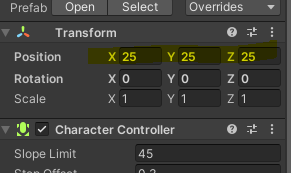 : X ,y,z -coordinate . why this is happening to u because ur coordinates are below the ground.
: X ,y,z -coordinate . why this is happening to u because ur coordinates are below the ground.
Your answer

Follow this Question
Related Questions
terrain falls not the FP controller. 1 Answer
objects falling when I use my grab script 1 Answer
Falling through world. 1 Answer
I can walk through trees? 5 Answers