- Home /
Why mass not affect fall speed
Hi, I adding mass to my object to faster falling down. But its not affect the object. For faster falling down I change gravity from Physics settings but all game is affected. It always falls at the same speed when I drop it from a height and change mass. Doesn't it affect the mass fall?
cause its a responsible of gravity.you have to change gravity.Edit -> Project Settings -> Physics or even better is Edit -> Project Settings -> Time and increase time to something like 2 or whatever feels right for your need. Thanks
Answer by devondyer · Jan 11, 2021 at 08:41 PM
An object's mass does not affect the speed at which it falls due to gravity. To change the rate at which an object falls due to gravity, you will have to either make a global change to gravity, or independently calculate gravity for the object through code. You can do this by setting the Y velocity of the rigidbody to any number (negative to fall, positive to float).
I understand, thanks for your answer. How can I independently calculate gravity with code? Can you give an example please.
Answer by MSavioti · Jan 12, 2021 at 03:30 PM
All objects fall at the same speed regardless of mass. In our world objects fall at different speeds because of air resistance, which you can set in the Rigidbody in the field Linear Drag.
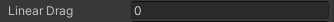
Answer by Jack_Truong · Sep 30, 2021 at 04:19 AM
Mass will never affect falling speed of objects, unless we think about friction force. Why? Because it's how real physic works, and I believe you've learnt about it, or heard something like Galileo’s Acceleration Experiment. Back to the topic, the way I usually use to change falling speed of specified objects is to turn their gravity off and adjust their velocity in FixedUpdate(). Example:
private void FixedUpdate()
{
// Adding custom gravity
if (affectedByCustomGravity)
{
Rb.velocity += customGravity * Time.fixedDeltaTime;
}
}
Your answer