- Home /
How to rotate an object around a fixed point so it follows the mouse cursor?
I want to rotate the purple rectangle around the red square in reference to the center of the square. In addition I want to be able to have the rectangle follow the mouse cursor wherever it goes. Here is a picture for demonstration: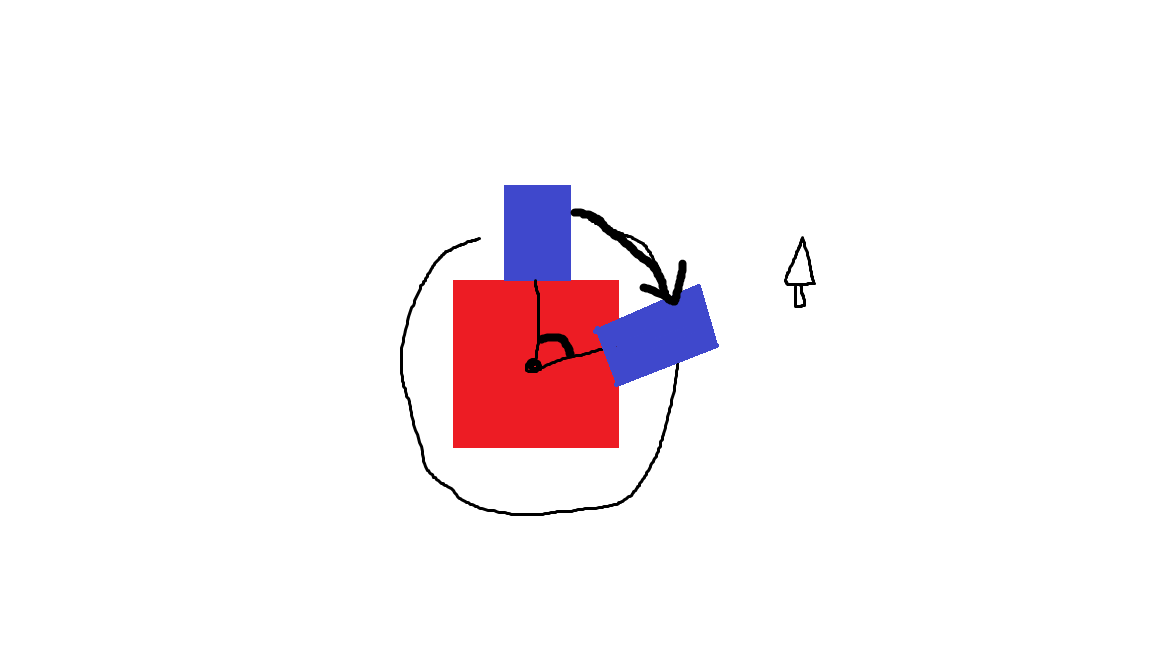
Here is the code I have already written:
void FixedUpdate(){
transform.RotateAround(new Vector3(0.0f, 1.25f, -12.5f), Vector3.up, Vector3.Angle(new Vector3(1f,1f,0f),new Vector3(Input.mousePosition.x,Input.mousePosition.y, 0f)));
}
This code doesn't work and just rotates the rectangle around the square at a fixed pace with no noticeable influence from the mouse. Thank you for your help.
Here to be more clear. This takes place in unity3d but appears as a 2d game. Y is the direction facing the camera. I want the rectangle to only rotate around the center of the red Square(really a cube) only around the y axis(the rectangle is actually above the cube, so dont worry about them colliding). Both objects will move around with the movement keys at the same time.
Answer by robertbu · Sep 20, 2014 at 07:30 AM
Here is one solution. If the center object does not move, you can move the calculation of 'centerScreenPos' to Start().
using UnityEngine;
using System.Collections;
public class Example : MonoBehaviour {
public Transform center;
private Vector3 v;
void Start() {
// Requires the block to be directly to the right of the center
// with rotation set correctly on start
v = (transform.position - center.position);
}
void Update(){
Vector3 centerScreenPos = Camera.main.WorldToScreenPoint (center.position);
Vector3 dir = Input.mousePosition - centerScreenPos;
float angle = Mathf.Atan2 (dir.y, dir.x) * Mathf.Rad2Deg;
Quaternion q = Quaternion.AngleAxis (angle, Vector3.forward);
transform.position = center.position + q * v;
transform.rotation = q;
}
}
Sorry this doesn't work for me. The rectangle it seems moves around the x axis and I want to only rotate it along the y axis relative to a point. I made another comment to my original post that hopefully will clarify my intent better.
For the camera looking down the 'y' axis, change line 20 to:
Quaternion q = Quaternion.AngleAxis (angle, Vector3.down);
Thank you! It seems to be almost working now. $$anonymous$$y only problem is that it is not pointing to where the mouse is exactly, there seems to be an offset. Any ideas on what I'm doing wrong?
$$anonymous$$ay I ask what you did to get the offset fixed? This is precisely the answer that I needed as well, and I have run into the same issue. I got my object rotating beautifully, but it does not follow the mouse. It seems to be offset by 90 degrees and reversed.
EDIT: I totally got the word "beautifully" mixed up in my brain with the Pokemon Beautifly...I own it.
@PRninja8488 uber late answer but for my fix with the offset i just had to zero out every position other than x which is on 2 :)
Your answer