- Home /
unity: scene shows nothing, PLEASE HELP
anyone please help me,
whenever i put a prefab or model into the scene, i do not see it, it jest shows th y,z,x pointers. i don't even see the camera nor gizmo. basicly i can't see anything in the scene when i put somethig in it. i try to click f and i still don't see it, i try to scale as big as posibly and i still won't be able to see the prefab, camera, models etc..
please if anybody can help me please reply
I have the same issue, I drag and drop the prefab from the Project tab area into the scene view and only get to see the name in the hierarchy list.
Anyone knows a solution? I'm just about to dump this engine ($1500 later).
Version: 4.10 (downgraded from 4.1.5 in a futile attempt to make full-screen work).
You've commented on a post from 6 years ago - I'm pretty sure they've either solved the problem or given up so I doubt a screenshot would help much.....
Answer by TroyDHX · Aug 08, 2011 at 05:39 AM
Maybe you have the scene set to display overdraw or mip maps?
Your answer