- Home /
Input Axis LeftAnalogHorizontal is not setup.
Hello Team,
I'm new in Game Development, just downloaded INVECTOR: THIRD PERSON CONTROLLER SHOOTER.
When I clicked demo and play, I got Pop-up.
"ArgumentException: Input Axis LeftAnalogHorizontal is not setup. To change the input settings use: Edit -> Project Settings -> Input Invector.vCharacterController.vInput.isJoystickInput () (at Assets/Invector-3rdPersonController/Basic Locomotion/Scripts/CharacterController/vInput.cs:210) Invector.vCharacterController.vInput.OnGUI () (at Assets/Invector-3rdPersonController/Basic Locomotion/Scripts/CharacterController/vInput.cs:88)"
Please help me to resolve this issue.
Regards, Abhinav Agarwal
Answer by RocketFriday · Oct 24, 2018 at 03:31 PM
Set it up like this
Sorry, to further clarify; when using Input.GetAxis(string) or Input.GetButton(string) the string must match the name of the input in the input manager exactly. So if "LeftAnalogHorizontal" is not in your input manager, you need to rename one of them to that or create a new one with that name.
You can see what the typical settings for an axis, a button and a mousewheel are in this screenshot, I don't have a reference for joystick settings but you can either experiment and find what works yourself or google it.
Hope this helps.
-RocketFriday
Thanks for reply but what's the further steps issue still remain.
Did input settings come with what you downloaded? They're found in the project directory under project settings. If so, replace the input settings file in YOUR project directory with this one. If it didn't come with this file, then it's a slightly longer fix. This may help https://docs.unity3d.com/$$anonymous$$anual/class-Input$$anonymous$$anager.html
Could you please post line 88 of the vInput.cs script?
i have also this problem please correct me i will be very thankful for you.
Answer by afridi14641 · Feb 18, 2020 at 11:03 AM
i have also this problem how to solve it please inform me
Answer by anindoneo · Apr 06, 2020 at 01:44 PM
Easy. Go to Invector option on top bar and click import project settings,Easy, go to Investor tab on top and click import project settings.
thaaaaaaaaaaaaaaaaaaaaaaaaaaaaaaaaank you .. all day i search and you solve it . thank god
Your answer