- Home /
How to make Character Controller Rotate see-saw type object below due to both weight and fall speed of character?
Hi, I have a GameObject with a Character Controller attached to a GameObject with some other code affecting it's downward force (gravity):
if ( !playersCharacterController.isGrounded ){
velocity.y += Physics.gravity.y * Time.deltaTime;
}
This pulls my GameObject down perfectly when dropping off of something i.e. a cliff, however when interacting with Rigidbody's below the character, in this case a see-saw type object that the character is walking along, the character doesn't affect the see-saw like a normal collider (with a Rigidbody component and gravity applied) would. The rotation is jumpy and the see-saw object often instantly moves a small distance away from it's origin then snaps back into place when the CharacterController object has fallen through it.
So far I have used a Configurable Joint in the middle of a stretched cube as the see-saw and the gameplay is in 2d if that makes any difference.
I have tried to use raycasts sent from the bottom of the Character in order to add a force to the see-saw but the effect is nowhere near as good as a normal Collider + Rigidbody would be.
raycast.rigidbody.AddForceAtPosition(-Vector3.up,transform.position);
The see-saw tilts one way or the other perfectly when a standard GameObject (cube) with a Rigidbody hits it but not when my character lands on it - rotation is unrealistic and the Character sometimes falls through it.
Can anyone suggest anything in order to make the see-saw less jumpy? Maybe remove the raycast and use a different method or something like that? Perhaps even code the configurable joint in myself? - If that's the case, has anyone got any sample code they could suggest for me to build a see-saw object with?
Thanks a lot. Jason.
Your answer