How to extrude a face with Probuilder correctly?
I'm trying to extrude a face in Unity3D - Probuilder. When I choose a face and hold Shift + drag in one direction, the edges "jump" somewhere else, so that the face is distorted.
I'm just getting started, so I don't know what could cause this issue.
Since it's not code-based, I'll post some images, to demonstrate this.
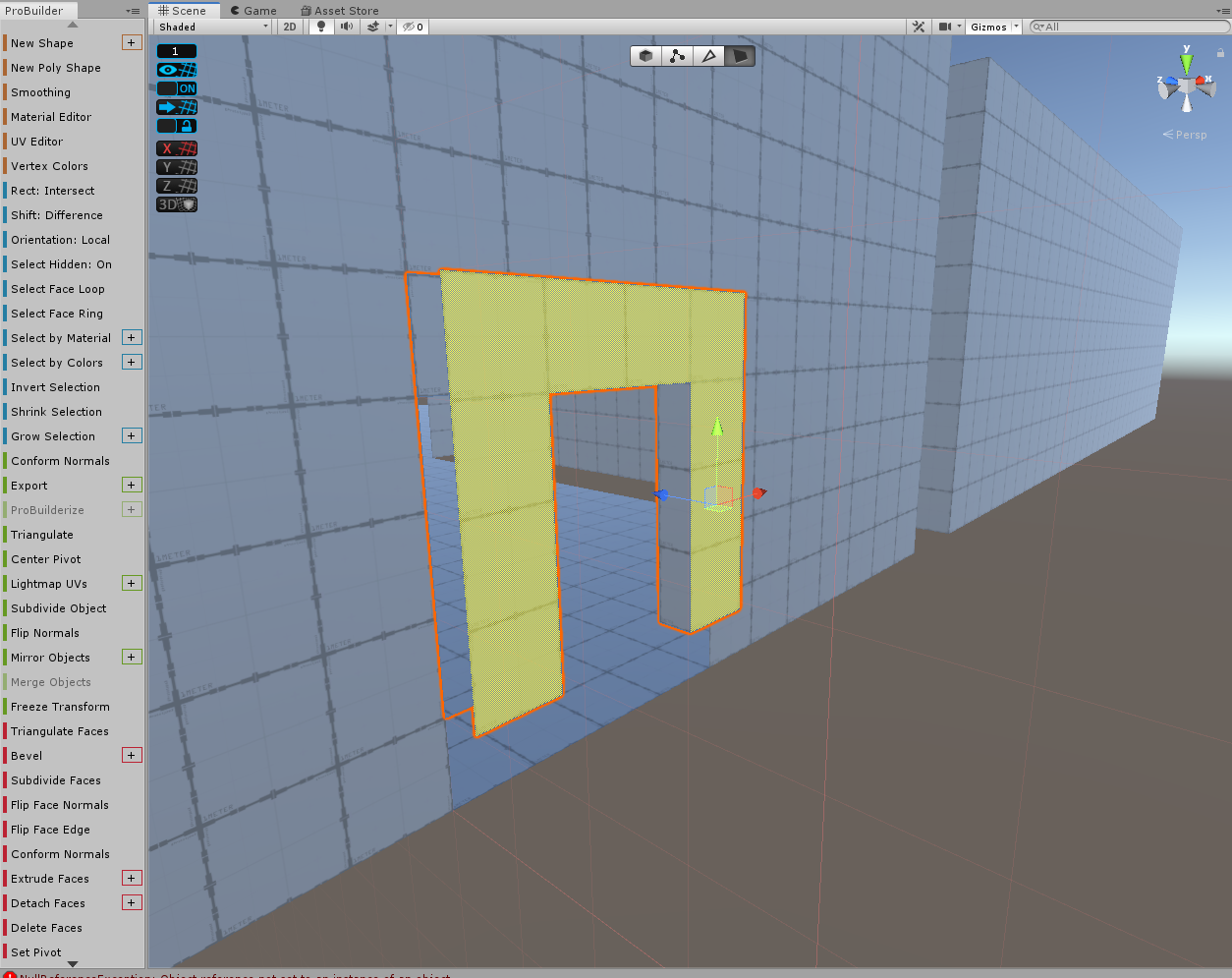 This is the original state with the doorway and selected face.
This is the original state with the doorway and selected face.
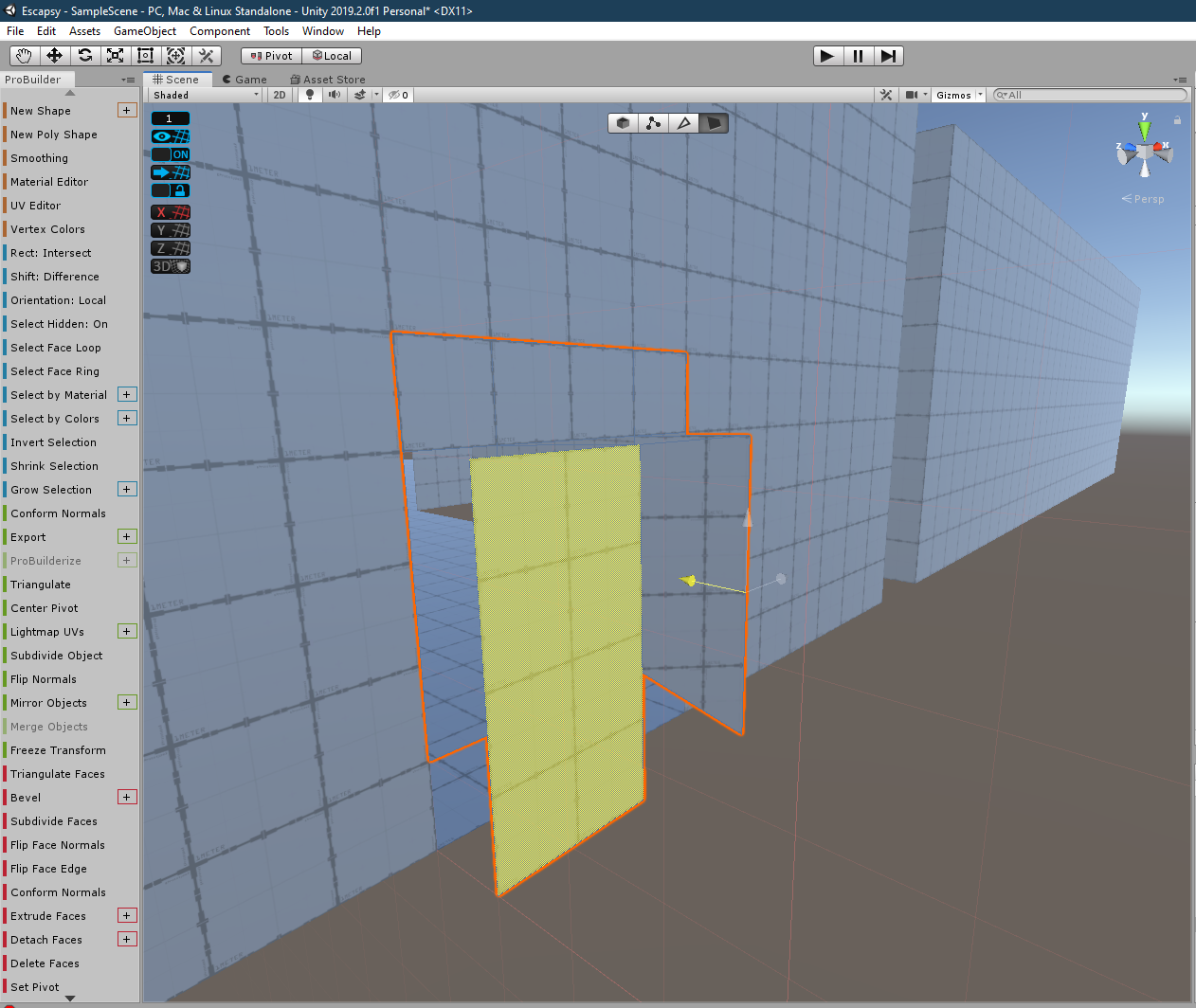 This is the state after dragging ONLY in z-direction. As you can see, the "door" no longer exists. The hole is shifted and so did everything else.. something similar happens when I do not press Shift.
This is the state after dragging ONLY in z-direction. As you can see, the "door" no longer exists. The hole is shifted and so did everything else.. something similar happens when I do not press Shift.
What I actually want is that my "door" stays the same, except that it's longer in shape, like a tunnel. Any help is appreciated :) Thank you!
Your answer

Follow this Question
Related Questions
Anyone know how to solve this error? 0 Answers
Can someone please help me with mesh extrusion 0 Answers
How I can move a object with movements of my head? 0 Answers
Animation Transaction looks Wierd in Animator 0 Answers
Problem with FaceTracker 0 Answers