Wrong button is pressed
I have 4 buttons (1,2,3,4) but only two of them work. When I press 1, the 2 button lights up green and when I press 3, the 4 button lights up green. Also, I've tried making the 2 and the 4 inactive and the 1 and the 3 now works so why does it not work with them.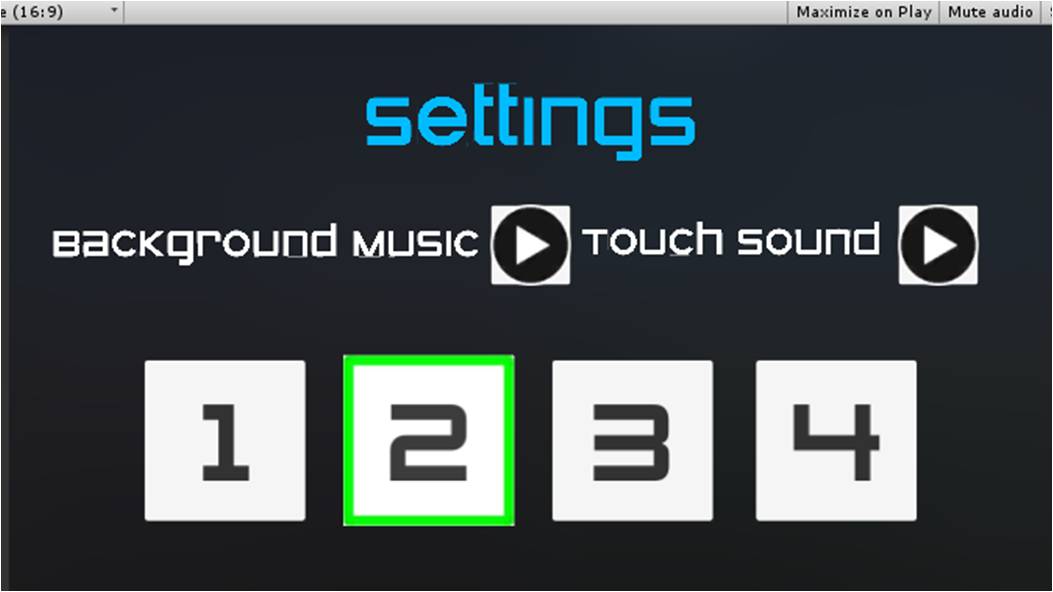
Please!!! I really need an answer because the game is nearly finished and I want to publish it as soon as possible.
Would you be able to explain in a bit more detail? Thanks
It's quite difficult to explain. When I try to click on the 2, the 3 lights up etc. Even when I clicked on the left hand side of the 1 (the black screen) the 1 lights up. I've checked and rechecked the code and there's definitely nothing wrong there.
Yes. In the script it says. public void removeOthers(){ foreach(GameObject i in greens){ i.SetActive(false); } } public void changeColour(){ greens [0].SetActive (true); PlayerPrefs.SetInt("multiply",1); } public void changeColour1(){ greens [1].SetActive (true); PlayerPrefs.SetInt("multiply",2); } public void changeColour2(){ greens [2].SetActive (true); PlayerPrefs.SetInt("multiply",3); } public void changeColour3(){ greens [3].SetActive (true); PlayerPrefs.SetInt("multiply",4); } When I click one of the buttons, it calls the RemoveOthers function then the changeColour one depending on which one I pressed. Sorry the code's difficult to see as a comment. I can put it as an answer if you like.
I finally solved it!!! Basically the text of the numbers were wildly too high (560) and for some reason made it all go wrong so I made the height smaller and it works perfectly.
Hi Danny, Im beginner in Unity. I have same problem and dont know how to fix it. Did you find the answer or any solutions for this? thanks you
Your answer

Follow this Question
Related Questions
Blend Cubemap Skybox Shader to Panoramic Shader 0 Answers
OnTriggerEnter and UI button 2 Answers