- Home /
Question by
Robbit · Dec 17, 2013 at 08:43 PM ·
javascriptonguionmousedownargumentexception
OnMouseDown and GUI function
I'm trying to enable a level change when selecting a game object. I'm having a rough time and keep on getting "You can only call GUI functions from within ONGUI". Any help would be greatly appreciated. Here's my script so far:
#pragma strict
function Start () {
}
function Update () {
if (Input.GetKey("mouse 0")){
buttonPressed = true;
}
}
var buttonPressed = false;
function OnGUI () {
if (buttonPressed == true){
// Make a background box
GUI.Box (Rect (10,10,100,90), "Navigation");
// Make the first button. If it is pressed, Application.Loadlevel (1) will be executed
if (GUI.Button (Rect (20,40,80,20), "1st Floor")) {
Application.LoadLevel ("first_floor");
}
}
}
Comment
I don't see anything in this script that will generate that error. Not sure what you want here, but if you are trying to click on a specific object and this script is on the specific object, then use On$$anonymous$$ouseDown():
function On$$anonymous$$ouseDown() {
buttonPressed = true;
}
Your answer

Follow this Question
Related Questions
Using Time with OnGUI Help 2 Answers
I need some help on inventory. 0 Answers
Two IF statements in a OnGUI function problem 1 Answer
help with script 3 Answers