How do I tilt my Spaceship and make it go up and down?
Hello, I want my spaceship to tilt left and right whenever I 'sidestep' with it. But I'm not sure how to make that work :/ I would also like to make my spaceship go straight up and down, when pressing 'space' and 'ctrl', but my If-statement doesn't really work >_> any suggestions?
using UnityEngine;
using System.Collections;
public class FirstPersonController : MonoBehaviour {
public float movementSpeed;
public float mouseSensitivity;
public float tilt;
public float upSpeed;
public float downSpeed;
private float normal = 0.0f;
CharacterController cc;
void Start() {
Screen.lockCursor = true;
cc = GetComponent<CharacterController>();
}//start end
void Update() {
//Rotation
float rotLeftRight = Input.GetAxis("Mouse X") * mouseSensitivity;
transform.Rotate(0, rotLeftRight, 0);
float rotUpDown = Input.GetAxis("Mouse Y") * mouseSensitivity;
transform.Rotate(-rotUpDown, 0, 0);
//Movement
float forwardSpeed = Input.GetAxis("Vertical") * movementSpeed * Time.deltaTime;
float sideSpeed = Input.GetAxis("Horizontal") * movementSpeed * Time.deltaTime;
if(Input.GetButton("Jump")) {
normal = upSpeed;
}
//(left/right, up/down, forward)
Vector3 speed = new Vector3(sideSpeed,0,forwardSpeed);
speed = transform.rotation * speed;
cc.Move(speed * Time.deltaTime);
}//update end
}//class end
Answer by MrMeows · Oct 22, 2015 at 12:53 AM
To tilt the ship...
transform.Rotate(0,0,Input.GetAxis("Horizontal") * -45 - transform.eulerAngles.z);
Hm, the tilt doesn't really do as intended. $$anonymous$$g. if I look straight up and tilt, then the ship goes abe shit and circle around itself. Plus the tilt seems to effect the sideSpeed, which is not okay, it makes the movement very odd... I only wanted the tilt to give the impression of that the player is tilting to the side when turning. I didn't want it to affect the controls... you got any suggestions as how to achieve that? $$anonymous$$aybe adding the tilt to the mouse would give the ship a more realistic feel?
And why change "0.0f" to "0"? It's a float after all...
Oh, I did not realize the ship could turn up and down. I agree that line would not work in such a case. As for replacing 0.0f with 0, it makes your code look cleaner. Plus, if you really wanted it to be in float form, you could just say 0f.
How would you make it go up and down? I've yet to find a solution for this >_>
That didn't have the desired effect... The tilt was only supposed to make the ship tilt a little from side to side to make it seem more smooth but this that code makes the ship follow the tilt, which wasn't the intention... plus if you look straight up and go left or right, then the ship goes ape shit...
I made some code in a 2D setting that had the desired result:
GetComponent<Rigidbody>().rotation = Quaternion.Euler(0.0f, 0.0f, GetComponent<Rigidbody>().velocity.x * -tilt);
But what I want to make now is in a 3D setting...
Answer by johnniks · Oct 23, 2015 at 10:56 AM
That didn't have the desired effect... The tilt was only supposed to make the ship tilt a little from side to side to make it seem more smooth but this that code makes the ship follow the tilt, which wasn't the intention... plus if you look straight up and go left or right, then the ship goes ape shit...
I made some code in a 2D setting that had the desired result:
GetComponent<Rigidbody>().rotation = Quaternion.Euler(0.0f, 0.0f, GetComponent<Rigidbody>().velocity.x * -tilt);
But what I want to make now is in a 3D setting...
Answer by johnniks · Oct 31, 2015 at 08:45 PM
For anyone interested, I made the 'up and down' function work like this:
if(Input.GetKey("space")) {
upDownSpeed = movementSpeed * Time.deltaTime;
} else {
if(Input.GetKey("left ctrl")) {
upDownSpeed = -movementSpeed * Time.deltaTime;
} else {
upDownSpeed = 0.0f;
}
}
A special thanks to MrMeows for the assistance :)
Your answer

Follow this Question
Related Questions
Unity Game object with stop move up and down position in meta world Camera 0 Answers
How to tilt NavMeshAgent? 0 Answers
How do i make up and down button script for Mobile in Unity 5.3.2 0 Answers
I need help to make my car controls on tilt, Thanks. 0 Answers
Raycast not working on tilted plane 0 Answers