- Home /
OnGui not working (again)
Hi, me again, I can't make a Gui work, here's my script, I've tried with both "OnGUI" and "OnGui" and I can't get it work. Am I doing something wrong??!!
I started a new project, and attached my c# script to my camera, it didn't work, I tried with empty objects and nothing, I also tried with Button, Text , and also Nothing!!
public class Example : MonoBehaviour {
void OnGui ()
{
GUI.Label (new Rect (10, 10, 100, 20), "Hello World!");
}
}
public class Example : MonoBehaviour {
void OnGUI ()
{
GUI.Label (new Rect (10, 10, 100, 20), "Hello World!");
}
}
Answer by jokim · Aug 21, 2014 at 04:07 PM
First off, the right syntax is the second one : OnGUI
Other than that, everything seems ok... now, not to sound rude or anything, but here's a few things that might prevent it from working :
Is your script file named "Example.cs" ?
Did you save the script ?
Did you hit play ?
I actually copied the code and ran, it works fine.
yep, yep and yep, I have worked with scripts but never with OnGUI, which is new for me
Another thing i forgot to mention, but it's probably already there, seeing as you can use GUI...
Did you include the right namespaces ?
using UnityEngine;
using System.Collections;
And, When you say "it doesn't work"
What exactly happens ? Do you have errors in the console ? or it runs without showing texts ?
Try adding this in the OnGUI method :
Debug.Log("Test");
and see if the console shows something
Hi, yes I include:
using UnityEngine; using System.Collections;
and I don't have errors, runs normally but doesn't show the text
it's weird because I started a new project, did the same thing and I still can't see the text.
Indeed, this is weird, I started a new project, made a single script, called Example, copied your code... and it's working on my side...
I even reverted layouts to factory settings, i didn't change my $$anonymous$$ain camera, it's the one that comes from a new Scene... back drop is blue, text is white...
I have no idea what's going wrong on your side... Back-up your projects and Reinstall ?
I was almost sure it wasn't something I was doing, I reinstalled Unity and it worked again, I don't know why or how, but now it work. thanks for your help.
Answer by armada29 · Apr 24, 2016 at 07:35 AM
hi. is it too late? i had same problem and figured out it's because of lighting problem. first off, check the window -> lighting setting. then just the skybox set to None. if you may see the gui, then solve just lighting problem.
Answer by Jason-King · Oct 15, 2016 at 12:34 AM
Another reason that the OnGUI could appear to not be working is if you changed the Game's Free Aspect Scale to a large enough value that the text is simply off the camera view. Yes, it can be that simple.
But that can't be the case here since a Debug.Log statement inside OnGUI should fire at least two times each frame. Since it doesn't there's a different problem. The most common ones would be:
The script isn't attached to any gameobject in the scene.
The script is disabled in the inspector
The gameobject or any parent gameobject is deactivated in the inspector.
5 years later and your comment helped me get past this issue after starting over twice (neglected to attach script to the gameobject).
Answer by mini-lucy · Jun 26, 2017 at 03:14 AM
Would you try to tap the "2D" button in the Scene? I'm the beginner of Unity coding but It seems it matters that it is 3d or 2d.
Your answer

Follow this Question
Related Questions
GUI script giving weird error 1 Answer
EditorGUILayout.Foldout not working properly - results in argument exceptions 1 Answer
OnGUI() not showing anything 2 Answers
OnGUI button changes size for resolution, but text doesnt? 1 Answer
How to make a GUI window appear on clicking a game object 0 Answers