- Home /
Determine which player pressed key
So basically what I have is a script attached to one of my UI elements, that is supposed to activate another UI menu while simultaneously deactivating the first person player when a key is pressed. The game is played in the first person, and as such the UI menu doesn't really work when the FP script is running, since the cursor will disappear even if I use Cursor.visible once. The only way I can see my menu working is if when they player opens this menu, they temporarily disable themselves (The FP script). The problem is this is a multiplayer game, so I need the player that pressed the key/opened the menu to be disabled, but no one else. How do i access this one player specifically off of a key press?
Answer by LK84 · Aug 17, 2016 at 11:25 AM
Well, it's difficult to help you without knowing more about how your code is structured, but I have a similar situation in my game. Here I have a game Manager (singleton) where all Instances of my Playerclass are stored in an array AllPlayers. In my Player class I have the event OnPlayerClick defined (with parameters object and EventArgs).
public delegate void PlayerClick (object sender, EventArgs e);
public class Player:MonoBehavior
{
public event PlayerClick OnPlayerClick;
public int Identifier{get;private set;} //variable unique for every Player instance
.....
void OnClick() //can be button or anything else
{
OnPlayerClick(this, new MyEventArgs());
//You have to create your own MyEventArgs class inheriting from EventArgs of course
}
}
In my gameManager I just add a method as a listener to the event of every single Player instance:
for(int i=0;i<AllPlayers.Length;i++)
{
AllPlayers[i].OnPlayerClick+=Clicked;
}
public void Clicked(object sender, EventArgs e)
{
int PlayerIdentifier = (sender as Player).Identifier;
//Do your stuff
}
So everytime the Clicked() method gets called in the game Manager you know exactly which player clicked. I hope that helps a little bit.
Your answer

Follow this Question
Related Questions
PlayerPrefs - Sound slider values 1 Answer
Unable to Attach to Player but Public Class and File Name Match 1 Answer
Simple Waypoints Glitch 0 Answers
Erro in MultiPlayer 0 Answers
Script Wont Take away health from my player when hit by enemy bullet. 0 Answers