- Home /
Why RaycastAll misses some objects?
I'm writing a turn-based game. During setup phase time modifier for the scene equals to 0, what prevents running any physics-based code and FixedUpdates. User have freezed action and may make decisions.
The problem is that sometimes I cannot select objects during the setup mode. I'm doing selection in the following way: - I obtain mouse position ray - I run RaycastAll against this ray without limitations - I check for hit objects, which has Selectable script on them. Then rest of the logic happens.
Mouse handling looks like following:
Ray ray = Camera.main.ScreenPointToRay(Input.mousePosition);
(...)
RaycastHit[] hits = Physics.RaycastAll(ray);
// DEBUG
string debug = "Raycast all gave " + hits.Length + " hits:";
for (int i = 0; i < hits.Length; i++)
debug += hits[i].collider.gameObject.name + "; ";
Debug.Log(debug);
// END DEBUG
Sometimes though I'm not getting valid results from RaycastAll. Take a look at the following example:
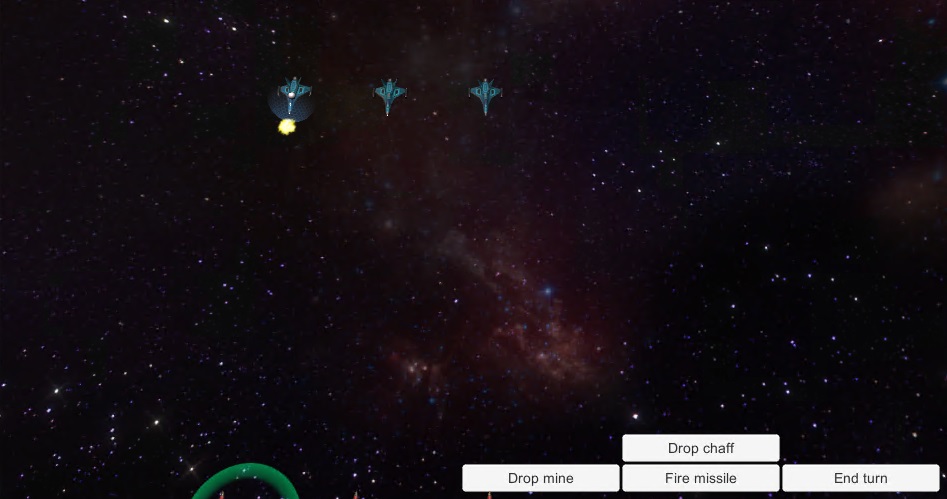
I clicked top-left blue ship. You may see a small sphere on it - I wrote a debug code, which generates a series of spheres along the ray to make sure, that it is valid. Since you see only one sphere here, it seems like everything's OK.
The scene view looks like following:
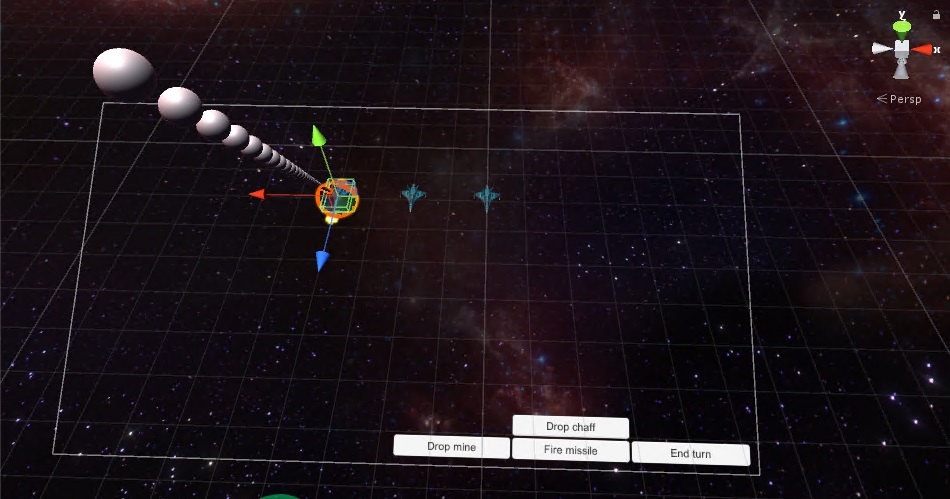
You now can see the spheres and it should be visible, that the ray hits ship's box collider. However, a couple of units next to ship is explosion, which has bigger sphere collider. I have screenshot for that too, but the system disallows adding more attachments, so you'll have to believe me on that.
The code I attached contains debug part, which lists all hit objects, and it says:
Raycast all gave 1 hits: MissileExplosion(Clone);
Now the question is: why RaycastAll doesn't return the ship along with the explosion?
Note, that this problem happens more often and without near objects with colliders, sometimes I just cannot select a ship and all I have to do is to move camera, such that object is closer to center of the screen.
Answer by wojciechsura · Jun 13, 2018 at 07:31 AM
I filed a bug report and Unity QAs managed to reproduce it. It have been sent do Unity devs and hopefully will be fixed in upcoming release of the editor.
Your answer

