- Home /
Jagged Edges In Unity
Hi everyone! I've had a huge problem with Unity for a while. All my models and objects have jagged edges! It looks horrible but I know it can be fixed, I have seem loads of Unity games without it. After seeing others get the answer "Turn on Anti-analyzing", I did. No difference.
Any help will be appreciated! :)
It's "anti-aliasing". If you're not using forward rendering, then you can't use standard AA and must use an image effect that approximates it.
Thanks Eric but it's still the same! I have changed to Vertex lit, restarted and there is no difference. Where could I find an image effect ins$$anonymous$$d (Forward Rendering looks a lot better anyway)?
if you have pro.trial version. just Import ImageEffects asset
Sorry, don't have Pro, or the Trial. I want to get the Student version soon though.
Answer by pottyscotty · Jun 07, 2014 at 04:24 PM
I had to change the Model Quality Settings in my Nvidia Graphics Card Control Panel. AA now works perfectly :)
Answer by mehtanitish · Sep 12, 2018 at 11:31 AM
Below answer is valid for an NVIDIA dedicated GPU, I believe there must be a somewhat similar setting for AMD graphic card as well. So, coming to the solution, even if turning Antialiasing to x8 is not solving your problem then you need to go to your "NVIDIA Control Panel" >3D settings> Manage 3D settings> Antialiasing-FXAA turn it "ON", and make sure that the Antialiasing-Mode is "Application-controlled". Now, restart unity, jagged edges should be gone.
Thanks, Nitish
Answer by MojtabaM · Mar 31, 2014 at 08:45 AM
Maybe you should take a look at this page : https://docs.unity3d.com/Documentation/Components/class-QualitySettings.html
if you tried this settings well. use some PostEffects but i don't recommend! i got best results from unity settings always.
Those settings don't work im afraid. Can't use Posteffects either as I have yet to get Unity Pro
may be helps: http://blog.slindev.com/shaders-for-unity/
There is one but unfortunately in the Description "This is a post processing effect, which means that it only works with Unity Pro."
Your answer