- Home /
Vehicle keep on floor?
Hi people, I'm stuck at work with a project I'm developing. It consists of a car which has to move around pushing boxes to desired locations.
Because of the movement of the vehicle (It steers with the back wheels) and some other stuff, I decided not to make it a physics car.
So, I have a piece of code which moves the vehicle and steers it nice, but the problem is when my terrain is not flat. I've been reading around and found that you have to cast a ray, get the objects orientation and normals, and etc, but the trught is I'm not that good at maths and all my attempts to reproduce this, failed.
Could anyone give me a little hand here, enlightening me of how to do this? This is my actual code:
private var speed : float = 2; // Speed of the car
private var turnSpeed : float = 150; // Turn speed.
var hit : RaycastHit;
function Update()
{
var steer=Input.GetAxis("Horizontal");
var gas=Input.GetAxis("Vertical");
if (gas!=0)
{
var moveDist=gas*speed*Time.deltaTime;
var turnAngle=steer * turnSpeed * Time.deltaTime * gas;
transform.rotation.eulerAngles.y+=turnAngle;
transform.Translate(Vector3.forward*moveDist);
}
if(Physics.Raycast(transform.position, -Vector3.up, hit)) {
Debug.Log(hit.distance + " -- " + hit.normal);
}
}
Thanks very much!
Answer by AlucardJay · Mar 26, 2012 at 07:03 PM
I recently tried something similar with a hoverboard. I had 4 raycasts to determine the ground rotation, but then I was advised to use the RaycastHit.normal.
I should point out both answers are by Aldo Naletto , not myself.
private var curNormal: Vector3 = Vector3.up; // smoothed terrain normal
private var iniRot: Quaternion; // initial rotation
function Start(){
iniRot = transform.rotation;
}
function Update(){
var hit:RaycastHit;
if (Physics.Raycast(transform.position, -curNormal, hit)){
// curNormal smoothly follow the terrain normal:
curNormal = Vector3.Lerp(curNormal, hit.normal, 4*Time.deltaTime);
// calculate rotation to follow curNormal:
var rot = Quaternion.FromToRotation(Vector3.up, curNormal);
// combine with the initial rotation:
transform.rotation = rot * iniRot;
}
}
Link to answer in my question (in JavaScript) : http://answers.unity3d.com/questions/230216/why-am-i-getting-a-flipped-out-effect-from-my-transform.rotate.html
Link to original question/answer (in C#) : http://answers.unity3d.com/questions/168097/orient-vehicle-to-ground-normal.html
Thanks very much for your reply @alucardj , I'll be checking the JS thread tomorrow at work to see if I can solve this issue. Thanks!
I have placed the script above for easy reference. It is worth reading teh links to get an understanding of what it does though.
Hello. Did this script work, or did you find the suggestion useful? Please post a comment or mark an answer, for future reference by other people searching this 'site.
I wish this was made clearer for new users.
How to accept an answer.
On the left-hand-side of the Answer box , there are the following icons :
Thumb Up Number (of votes) Thumb Down A Tick
If an answer worked for you , click on the 'Tick' , it should now be highlighted in green. If you like an answer on Any question , you can click on the Thumb UP , it should now be highlighted in green , and the number of votes should rise by 1. Following these simple steps helps the website work , and other readers to find answers also. Thanks =]
Your answer