- Home /
uGUI API Documentation
The new GUI system is already released but there is no documentation about it, only few tutorials that don't let me dive deep in making really functional GUI. Is the API can be found somewhere else or am I missing something?
Answer by Kiwasi · Dec 15, 2014 at 07:11 AM
Its in the manual and scripting reference.
Note the documentation is not exactly what I'd call brilliant yet. There are a few things missing that mean its not up to Unity's normal standard. But I'd imagine that will be corrected in time.
In the mean time you can watch my UI tutorials on YouTube
Answer by HarshadK · Dec 15, 2014 at 07:15 AM
There is scripting API documentation present for the new UI elements.
In scripting API Under UnityEngine -> UnityEngine.UI contains the scripting information for the new UI.
Find image below for more information:
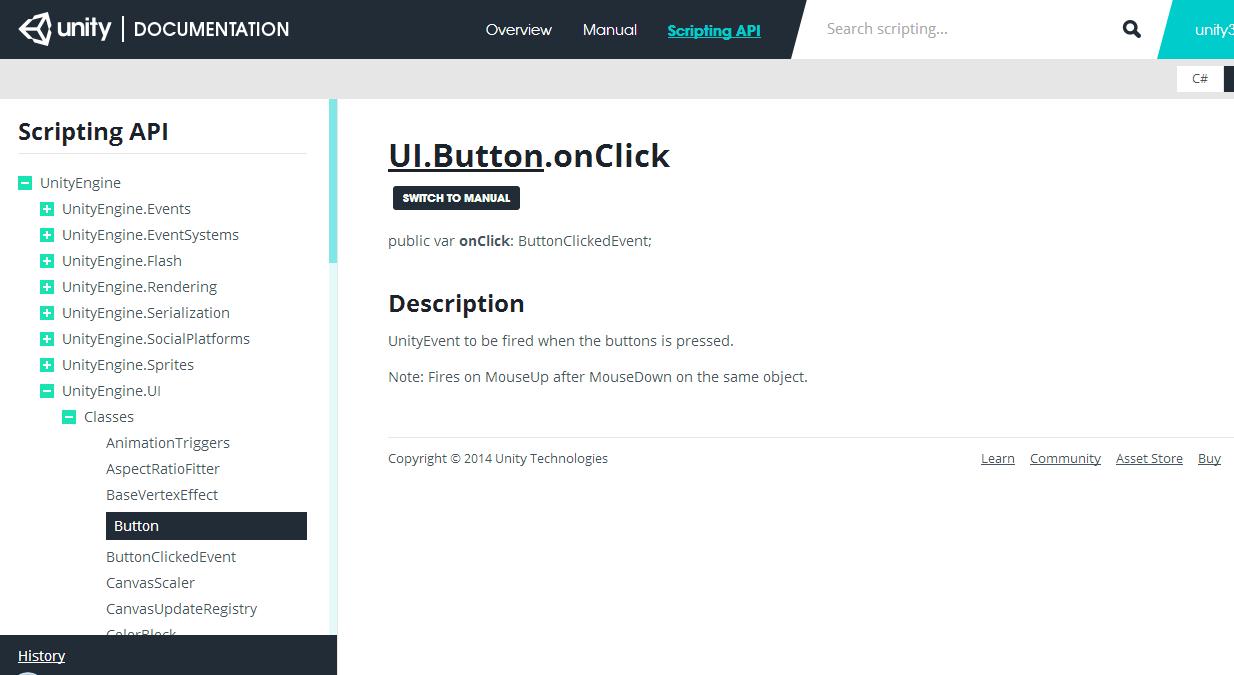
Or you can even click the 'Help' button shown for any component in the Unity Editor to go to the respective scripting API page of that component.
As I know new GUI system was build pretty much the same as nGUI. In nGUI I liked the event system with it's straightforward events like 'OnHover' and 'OnClick'. It worked with colliders and I was able to use it with both GUI and in-game objects. Can I make it with new GUI too? I still can't find a way to make a plane under my GUI elements to tell the game that I'm interacting with game objects, not GUI, because there is no such simple element that just handles events in new GUI system, only interactables.
The Unity event system will also interact with colliders. Simply add the appropriate physics raycaster to your camera. You can then implement the various EventSystems interfaces to allow interaction. You can also write your own interfaces and send custom events.
To be honest I think the new event system is actually a bigger deal then the new UI tools.
Your answer

