- Home /
Please Virus Check "Unity 3.3.0"installer.
Hi,once time I'm install "UnitySetup-3.3.0" run my PC. But My PC's Virus Securty software found "Win32.Troj.Obfuscated.ap.(kcloud)" in "THEBEAST.EXE".
"Win32.Troj.Obfuscated.ap.(kcloud)" it's safety? or danger?
Answer by Justin Warner · Apr 26, 2011 at 02:49 AM
The Beast probably refers to: http://www.google.com/search?client=opera&rls=en&q=beast+lighting+unity3d&sourceid=opera&ie=utf-8&oe=utf-8&channel=suggest
It's safe. Probably one of these: http://en.wikipedia.org/wiki/Type_I_and_type_II_errors#False_positive_rate
You're good =).
Answer by spencer lindsay · Apr 26, 2011 at 02:52 AM
Sounds bad m_tada, I'd suggest that you make sure you got the installer from the right place: http://unity3d.com/unity/download/ Then scan for viruses on your PC, clean the system and then re-install Unity. I'm pretty sure the standard Unity install doesn't include a file called "THEBEAST.EXE".
Oops. Apparently I was wrong. Who knew?
No, I actually agree with you... Some trojans/virus's can plant themselves during an executable... So maybe make sure you didn't download something before... But again, right, make sure you download from that link, missed that.
Yeah, I just did a pretty thorough search and didn't come up with "THEBEAST" in a standard install. Although that seems like a pretty obvious filename to attach a virus to, no?
Yes, for sure, that's actually first thing I thought... But also, Unity uses the Beast light mapper, which is one of the major perks of using them... So I mean, it could go both ways in my opinion, haha.
thanks every one.
first. I'm "Unity 3.3.0" downloads from "Unity"Toppage. and delete "Win32.Troj.Obfuscated.ap.(kcloud)" from "THEBEAST.EXE". But can't run "Unity Light $$anonymous$$apping tools". I'm retry install(don't delete "Win32.Troj.Obfuscated.ap.(kcloud)") can use "Light $$anonymous$$apping" now.
Answer by LunaWolfStarz · Dec 09, 2018 at 05:07 AM
I got the latest Unity build and I got Nishta.exe Its a cmd file and I stopped the installation and it opened random files and I couldnt scan for 10mins!!!!
Your answer

Follow this Question
Related Questions
Unity 5 dwnload/instal fail 1 Answer
I am having problems installing Unity3D 1 Answer
Installer problem 1 Answer